Loading
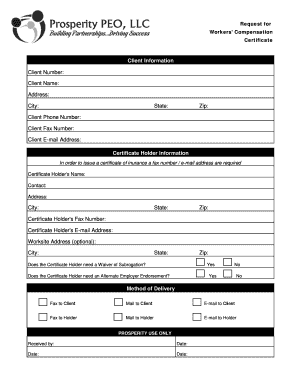
Get Request For Certificate Of Insurance Form (pdf) - Ppn Tva.gov
How it works
-
Open form follow the instructions
-
Easily sign the form with your finger
-
Send filled & signed form or save
How to fill out the Request For Certificate Of Insurance Form (PDF) - PPN Tva.gov online
Filling out the Request For Certificate Of Insurance Form is an essential step for obtaining necessary insurance documentation. This guide provides clear instructions to help users navigate the form effectively, ensuring all required information is accurately submitted online.
Follow the steps to complete the form online effectively.
- Press the ‘Get Form’ button to access the Request For Certificate Of Insurance Form and open it in your preferred editor.
- Fill out the 'Client Information' section, which includes your Client Number, Client Name, Address, City, State, Zip, Client Phone Number, Client Fax Number, and Client E-mail Address. Ensure all information is accurate and complete.
- Next, move to the 'Certificate Holder Information' section. Here, you’ll need to provide the Certificate Holder's Name, Contact, Address, City, State, Zip, Fax Number, and E-mail Address. You may also enter the Worksite Address, if applicable.
- Indicate whether the Certificate Holder needs a Waiver of Subrogation by selecting 'Yes' or 'No.' Review your selection carefully.
- Choose whether the Certificate Holder requires an Alternate Employer Endorsement by selecting the appropriate option: 'Yes' or 'No.' This decision should be made based on your specific circumstances.
- In the 'Method of Delivery' section, specify how you would like the Certificate to be delivered. Options include Fax to Client, Mail to Client, E-mail to Client, Fax to Holder, Mail to Holder, or E-mail to Holder. Select the method that best suits your needs.
- Once you have completed all sections, review the form for accuracy. Ensure all required fields are filled out completely.
- Finally, save your changes. After that, you can download, print, or share the form as needed.
Complete your documents online to streamline your workflow and ensure timely submissions.
How to Show Additional Insurance on COI. With an attached endorsement, a certificate of insurance lists additional insured entities in the Certificate Holder section of the document. Checking this section will quickly tell you who is covered by the policy if you see a check next to ADDL INSR on the document.
Industry-leading security and compliance
US Legal Forms protects your data by complying with industry-specific security standards.
-
In businnes since 199725+ years providing professional legal documents.
-
Accredited businessGuarantees that a business meets BBB accreditation standards in the US and Canada.
-
Secured by BraintreeValidated Level 1 PCI DSS compliant payment gateway that accepts most major credit and debit card brands from across the globe.


