Loading
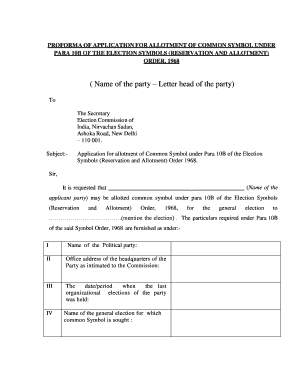
Get Proforma Of Application For Allotment Of Common Symbol Under
How it works
-
Open form follow the instructions
-
Easily sign the form with your finger
-
Send filled & signed form or save
How to fill out the PROFORMA OF APPLICATION FOR ALLOTMENT OF COMMON SYMBOL UNDER online
This guide provides a professional walkthrough for completing the PROFORMA OF APPLICATION FOR ALLOTMENT OF COMMON SYMBOL UNDER. Users will find clear instructions for each section, ensuring a smooth and accurate submission process.
Follow the steps to fill out the application form effectively.
- Press the ‘Get Form’ button to access the form and open it in your document editor.
- Begin filling out the form by entering the name of the political party at the top, exactly as it appears on the party's letterhead.
- Provide the office address of the party's headquarters as registered with the Election Commission.
- Indicate the date or period when the last organizational elections of the party were conducted.
- State the name of the general election for which the common symbol is being requested.
- Complete section V by specifying: (a) the total number of parliamentary or assembly constituencies the party intends to contest, (b) the relevant state or states, and (c) the number of constituencies broken down by state.
- For registered unrecognized political parties, list your chosen symbols in order of preference in section VI. Refer to the Election Commission’s website to verify that these symbols are free.
- Confirm whether all symbols mentioned are indeed free symbols, as per the latest notification issued by the Election Commission.
- If proposing new symbols, describe them in section VII, ensuring that clear designs and drawings are annexed.
- In section VIII, answer whether your party has previously availed the facility of allotment of a common symbol, and if so, provide the name and year of the election, as well as the symbol allotted.
- For unrecognized parties previously recognized more than six years ago, provide a choice of symbol in section IX, and confirm if it was the reserved symbol when the party was recognized.
- In section X, indicate if the required undertaking has been provided as per Annexure-I.
- Enter the email ID and fax number of the party in section XI.
- Finally, provide a contact telephone number in section XII of the form.
- Upon completing the form, review all entries for accuracy, then save changes, and consider downloading or printing a copy for your records.
Start completing your application for allotment of a common symbol online today!
NATIONAL PARTIES BJP Bharatiya Janata Party 1 . BSP Bahujan Samaj Party 2 . CPI Communist Party of India 3 . CPM Communist Party of India (Marxist) 4 .
Industry-leading security and compliance
US Legal Forms protects your data by complying with industry-specific security standards.
-
In businnes since 199725+ years providing professional legal documents.
-
Accredited businessGuarantees that a business meets BBB accreditation standards in the US and Canada.
-
Secured by BraintreeValidated Level 1 PCI DSS compliant payment gateway that accepts most major credit and debit card brands from across the globe.


