Loading
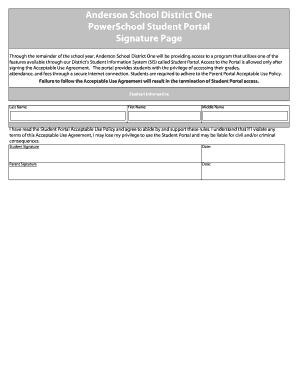
Get Asd1 Powerschool
How it works
-
Open form follow the instructions
-
Easily sign the form with your finger
-
Send filled & signed form or save
How to fill out the Asd1 Powerschool online
Filling out the Asd1 Powerschool form is an essential step for accessing the Student Portal, which allows students to view their grades and attendance securely. This guide will walk you through the process of completing the form effectively and accurately.
Follow the steps to complete the Asd1 Powerschool form online.
- Click ‘Get Form’ button to obtain the form and open it in the editor.
- Enter the student’s last name in the designated field. Make sure to spell it correctly to ensure accurate identification.
- Input the student’s first name. Again, check for correct spelling.
- Provide the student’s middle name, if applicable. This may help in differentiating students with similar names.
- Read the statement regarding the Acceptable Use Policy carefully. Ensure that you understand its importance and implications for using the Student Portal.
- Confirm your agreement by signing in the designated area as the student. Include the date of signing.
- A parent or guardian must also review the Acceptable Use Policy. After reading, they should provide their signature and the date.
- Once all fields have been completed and signed, save your changes. You can download, print, or share the completed form as required.
Complete the Asd1 Powerschool form online now to gain access to your Student Portal.
GSNM is our district code.
Industry-leading security and compliance
US Legal Forms protects your data by complying with industry-specific security standards.
-
In businnes since 199725+ years providing professional legal documents.
-
Accredited businessGuarantees that a business meets BBB accreditation standards in the US and Canada.
-
Secured by BraintreeValidated Level 1 PCI DSS compliant payment gateway that accepts most major credit and debit card brands from across the globe.


