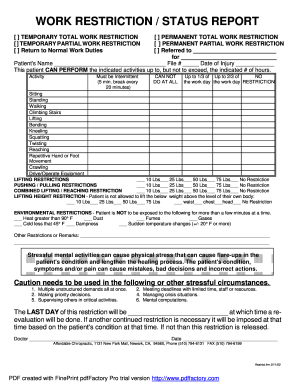
Get Community Health Training Work Restriction / Status Report 2000-2025
How it works
-
Open form follow the instructions
-
Easily sign the form with your finger
-
Send filled & signed form or save
How to fill out the Community Health Training Work Restriction / Status Report online
Filling out the Community Health Training Work Restriction / Status Report online is a crucial step in documenting work-related restrictions for individuals. This guide provides clear instructions to help users fill out the form accurately and efficiently.
Follow the steps to complete the form online.
- Click ‘Get Form’ button to obtain the form and open it in your preferred online editor.
- Begin by selecting the type of work restriction applicable to the patient. Choose one option from temporary total work restriction, temporary partial work restriction, or return to normal work duties. For permanent restrictions, select from permanent total or permanent partial work restriction.
- Fill in the patient's name, file number, and the date of injury at the designated fields. Ensure the information is accurate to prevent delays in processing.
- Indicate the activities the patient can perform by assessing their capabilities in the listed activities. For each activity, mark one of the following: can not do at all, up to 1/3 of the workday, or up to 2/3 of the workday. Use the space provided for comments if necessary.
- Input any lifting, pushing, or pulling restrictions by selecting the weight limits from the available options. Indicate if there are no restrictions.
- Specify the maximum lifting height restrictions, if applicable, by choosing the relevant weight category. Indicate whether the patient can lift to waist, chest, or head level.
- Outline any environmental restrictions that apply to the patient. Check all applicable conditions the patient should avoid.
- Provide additional remarks or other restrictions, if any, in the space provided to ensure comprehensive coverage of the patient’s needs.
- Evaluate stress-related activities that could potentially exacerbate the patient's condition. List any cautionary measures that should be taken.
- Finally, indicate the last day of the restriction and provide space for the doctor's signature and date. Ensure accuracy to avoid future complications.
- Once completed, review the form for accuracy. You can save changes, download, print, or share the form as needed.
Complete your Community Health Training Work Restriction / Status Report online today to ensure proper documentation of work restrictions.
Key skills for community health workers include strong communication abilities, empathy, and problem-solving skills. Understanding community resource management and health education is also essential. With training programs focusing on these competencies, individuals can effectively serve diverse populations. Engaging in comprehensive training, such as that outlined in the Community Health Training Work Restriction / Status Report, can enhance these important skills.
Industry-leading security and compliance
-
In businnes since 199725+ years providing professional legal documents.
-
Accredited businessGuarantees that a business meets BBB accreditation standards in the US and Canada.
-
Secured by BraintreeValidated Level 1 PCI DSS compliant payment gateway that accepts most major credit and debit card brands from across the globe.


