Loading
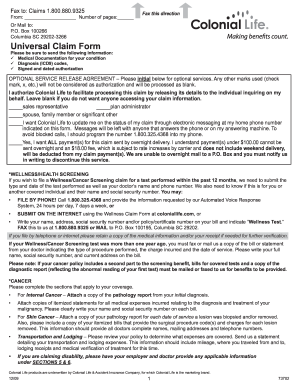
Get Colonial Life Universal Claim Form 2009-2025
How it works
-
Open form follow the instructions
-
Easily sign the form with your finger
-
Send filled & signed form or save
How to fill out the Colonial Life Universal Claim Form online
Filling out the Colonial Life Universal Claim Form online is a straightforward process that ensures your claim is submitted efficiently and accurately. This guide will provide step-by-step instructions to help you navigate each section of the form with confidence.
Follow the steps to accurately complete your claim form online.
- Click ‘Get Form’ button to obtain the form and open it in the editor.
- Begin by entering the claimant's name and relationship to the policy owner. Also, provide the claimant’s Social Security number.
- Complete the policy owner's information, including their name, mailing address, and both home and work telephone numbers.
- List the treating doctor’s name and their contact information, including their address and phone number.
- If applicable, fill out the accident details. Specify whether the incident was on or off the job and provide a description.
- In the certification section, confirm the accuracy of the details entered and include both the claimant's and policy owner's signatures along with the date.
- Make sure to gather and attach any necessary medical documentation, diagnosis codes, and signed authorization forms required for processing your claim.
- After completing each section, review your entries for any errors or omissions and make necessary corrections.
- Once you have confirmed all information is complete and accurate, you can save your changes, download, print, or share your completed form as needed.
Start filling out the Colonial Life Universal Claim Form online today to ensure a smooth claims process.
The universal insurance claim form is a standard document designed to streamline the claims process across various types of insurance. This form allows policyholders to file claims for different coverages with a single submission. For life insurance, using the Colonial Life Universal Claim Form helps ensure your claim is processed efficiently and accurately.
Industry-leading security and compliance
US Legal Forms protects your data by complying with industry-specific security standards.
-
In businnes since 199725+ years providing professional legal documents.
-
Accredited businessGuarantees that a business meets BBB accreditation standards in the US and Canada.
-
Secured by BraintreeValidated Level 1 PCI DSS compliant payment gateway that accepts most major credit and debit card brands from across the globe.


