Loading
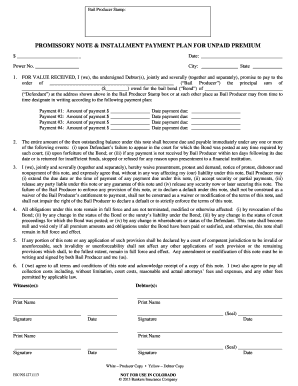
Get Abc Bail Bonds - Blevins Bail Bonding
How it works
-
Open form follow the instructions
-
Easily sign the form with your finger
-
Send filled & signed form or save
How to fill out the ABC BAIL BONDS - Blevins Bail Bonding online
Filling out the ABC BAIL BONDS - Blevins Bail Bonding form can be straightforward with the right guidance. This comprehensive guide provides clear instructions on how to complete each section of the form online, ensuring that users can navigate the process confidently.
Follow the steps to successfully complete the bail bonding form.
- Use the ‘Get Form’ button to access the form and open it in your document editor.
- Begin by entering the total amount owed for the bail bond in the designated 'FOR VALUE RECEIVED' section. This should include the specific dollar amount of the bond you are securing.
- Fill in the date you are completing the form. Ensure this date is current to maintain accuracy in documentation.
- Input the power number assigned to your case, as well as the city and state where the bond is being processed.
- In the 'Bail Producer' section, provide the name of the bail producer or bonding agency that issued the bond. Ensure all details are spelled correctly.
- List the name of the defendant for whom the bail bond is being secured in the appropriate field.
- Detail the payment plan in the designated sections by specifying the amounts for each payment number and the due dates for each payment.
- Review the entire document for accuracy. Ensure all names are spelled correctly and all monetary amounts match any agreements made.
- At the end of the form, make sure to include the required signatures from all debtors, and include the date of signing.
- Once all information is filled in correctly, save the document. You may choose to download, print, or share it as needed.
Start your online process now by completing your bail bonding form!
A cash bond can be posted using either the exact cash amount, cashier's check, or money order made payable to the "Harris County Sheriff's Office" or with a debit/credit card through AllPaid.com. AllPaid charges a fee, a percentage of the total bond amount they have identified on their website.
Industry-leading security and compliance
US Legal Forms protects your data by complying with industry-specific security standards.
-
In businnes since 199725+ years providing professional legal documents.
-
Accredited businessGuarantees that a business meets BBB accreditation standards in the US and Canada.
-
Secured by BraintreeValidated Level 1 PCI DSS compliant payment gateway that accepts most major credit and debit card brands from across the globe.


