Loading
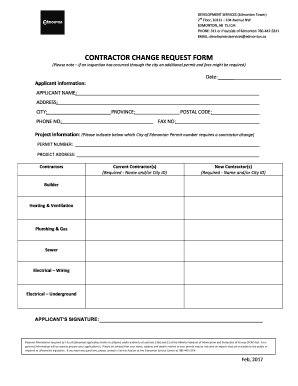
Get Contractor Change Request Form
How it works
-
Open form follow the instructions
-
Easily sign the form with your finger
-
Send filled & signed form or save
How to fill out the Contractor Change Request Form online
Filling out the Contractor Change Request Form online is a straightforward process that requires accurate information to ensure smooth handling of your request. This guide provides detailed steps to assist you in completing the form efficiently and correctly.
Follow the steps to successfully complete the form online.
- Press the ‘Get Form’ button to obtain the Contractor Change Request Form and open it in your preferred online editor.
- Enter the date in the designated field to document when the request is made.
- In the applicant information section, provide your full name, address, city, phone number, province, postal code, and fax number if applicable.
- For project information, clearly indicate the City of Edmonton permit number that requires a contractor change and include the corresponding project address.
- Fill in the current contractor(s) name and/or City ID; this information is mandatory.
- Next, provide the name and/or City ID of the new contractor(s) that you wish to include.
- Specify all relevant trades involved in the project by selecting any applicable options, including builder, heating & ventilation, plumbing & gas, sewer, electrical wiring, and electrical underground.
- Lastly, sign the form in the applicant’s signature section to authorize the changes.
- After completing all sections, review the form for accuracy, then choose to save your changes, download, print, or share the form as needed.
Complete the Contractor Change Request Form online today!
Simple Steps to Create a Change Order Request Article Highlights: ... Common causes for change order requests. ... Start with the original contract. ... Review plans and specifications. ... Don't delay or ignore change orders. ... Communicate with all individuals involved. ... Document everything in a centralized location. ... Negotiate the change order.
Industry-leading security and compliance
US Legal Forms protects your data by complying with industry-specific security standards.
-
In businnes since 199725+ years providing professional legal documents.
-
Accredited businessGuarantees that a business meets BBB accreditation standards in the US and Canada.
-
Secured by BraintreeValidated Level 1 PCI DSS compliant payment gateway that accepts most major credit and debit card brands from across the globe.


