Loading
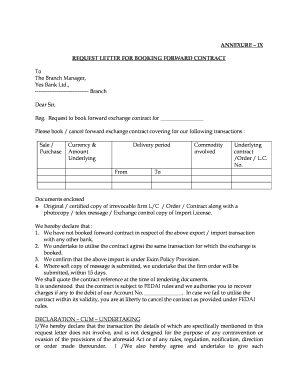
Get Booking Contract Docx
How it works
-
Open form follow the instructions
-
Easily sign the form with your finger
-
Send filled & signed form or save
How to fill out the Booking Contract Docx online
Filling out the Booking Contract Docx online can streamline your transaction process. This guide provides step-by-step instructions to ensure you accurately complete the form and submit it effectively.
Follow the steps to fill out the Booking Contract Docx with ease.
- Click ‘Get Form’ button to access the Booking Contract Docx and open it in your preferred online editing tool.
- Begin by entering the recipient's details, including 'Branch Manager' and the specific branch of Yes Bank Ltd. where the request will be submitted.
- In the opening line, clearly state your request to book or cancel the forward exchange contract pertaining to your specific transaction.
- Fill in the 'Currency & Amount' section by specifying the currency type and the total amount involved in the transaction.
- Indicate the underlying delivery period by entering the required start and end dates for the transaction.
- Provide details about the commodity involved in the transaction to help clarify the nature of the goods.
- In the 'Underlying contract/Order/L.C. No.' section, input the relevant reference numbers associated with your transaction.
- Attach the necessary documents as specified, including the original or certified copies of relevant licenses and contracts.
- Review the declarations regarding previous bookings and your commitment to adhere to the transaction guidelines stipulated by the bank.
- Complete the declaration-cum-undertaking section, ensuring that you have the authority to sign on behalf of your organization.
- Final step: Save all changes made to the document, and utilize the options to download, print, or share the completed form as needed.
Complete your Booking Contract Docx online today and ensure your transactions are processed smoothly.
Booking Contract means the accompanying document headed “Booking Contract” to which these terms and conditions apply, which contains the date(s) and other details of the Individual Booking together with details of the charges that will be payable by the Client.
Industry-leading security and compliance
US Legal Forms protects your data by complying with industry-specific security standards.
-
In businnes since 199725+ years providing professional legal documents.
-
Accredited businessGuarantees that a business meets BBB accreditation standards in the US and Canada.
-
Secured by BraintreeValidated Level 1 PCI DSS compliant payment gateway that accepts most major credit and debit card brands from across the globe.


