Loading
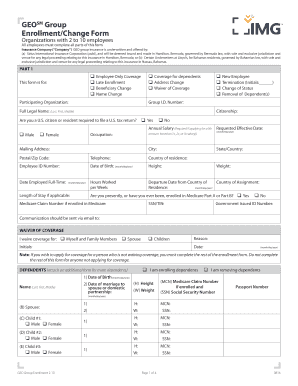
Get Geo Group Enrollment / Change Form - Img Global
How it works
-
Open form follow the instructions
-
Easily sign the form with your finger
-
Send filled & signed form or save
How to fill out the GEO Group Enrollment / Change Form - IMG Global online
This guide provides clear instructions for filling out the GEO Group Enrollment / Change Form - IMG Global online. Whether you are enrolling for the first time or making changes to your existing coverage, follow these steps to ensure accurate completion of the form.
Follow the steps to fill out the form online:
- Press the ‘Get Form’ button to access the form and open it in your selected editor.
- Begin with Part 1 where you will indicate the purpose of the form. Choose from options such as Employee Only Coverage, Coverage for Dependents, or Beneficiary Change. Fill in your Full Legal Name and Group I.D. Number.
- Answer the citizenship question to specify if you are a U.S. citizen or resident required to file a U.S. tax return.
- Provide personal details including your Occupation, Mailing Address, Telephone number, and Date of Birth. Also, input the Requested Effective Date of the coverage.
- Indicate whether you are currently enrolled in Medicare and provide your Medicare Claim Number, Social Security Number, and Government Issued ID Number if applicable.
- In the Waiver of Coverage section, specify if you are waiving coverage for yourself or your dependents, then provide initials and reason for waiver.
- If applicable, fill out the Dependents section. Indicate dates of birth and select the appropriate options for each dependent.
- Move to Part 2 and accurately answer medical questions. For any 'Yes' responses, detail the relevant applicant information.
- In Part 4, provide any additional health conditions or treatments that may be relevant for insurance purposes along with medical provider details.
- Complete Part 5 by confirming if you have been insured for medical expenses under any policy in the last 12 months.
- In Part 6, choose the desired life insurance coverage based on your salary expectations.
- Fill out the Employee Beneficiary Information section, specifying beneficiaries and their relationship to you.
- Read and sign the Certification and Agreement in Part 7, ensuring that all provided information is accurate. Include the signature date.
- Save any changes made to the form. You may choose to download, print, or share the form as necessary.
Take action now and complete your GEO Group Enrollment / Change Form - IMG Global online.
All claims must be filed within 90 days of treatment. When receiving medical treatment, if you have chosen an in-network provider with a direct billing relationship with IMG, the provider will submit a claim on your behalf. You must show your IMG ID card at the time of treatment.
Industry-leading security and compliance
US Legal Forms protects your data by complying with industry-specific security standards.
-
In businnes since 199725+ years providing professional legal documents.
-
Accredited businessGuarantees that a business meets BBB accreditation standards in the US and Canada.
-
Secured by BraintreeValidated Level 1 PCI DSS compliant payment gateway that accepts most major credit and debit card brands from across the globe.


