Loading
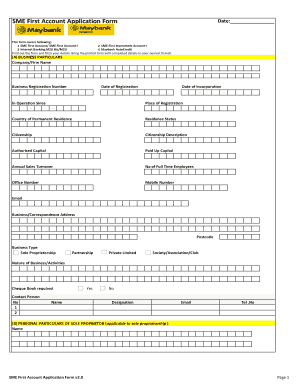
Get Sme First Account Application Form
How it works
-
Open form follow the instructions
-
Easily sign the form with your finger
-
Send filled & signed form or save
How to fill out the Sme First Account Application Form online
Filling out the Sme First Account Application Form online can streamline the process of opening a business account. This guide offers detailed, step-by-step instructions to help you navigate each section of the form with confidence.
Follow the steps to successfully fill out the application form.
- Click ‘Get Form’ button to obtain the form and open it in the editor.
- Begin with section (A) Business Particulars. Enter your company or firm name, business registration number, date of registration, and date of incorporation. Also, provide your country of permanent residence and residence status.
- In the same section, complete the fields regarding citizenship, authorised capital, paid-up capital, annual sales turnover, number of full-time employees, office and mobile numbers, email, and business/correspondence address. Finally, indicate the business type and nature of business activities.
- If applicable, move to section (B) Personal Particulars of Sole Proprietor. Fill in your name, gender, birth date, ID number and type, race, and occupation details.
- Next, in section (C) Business/Company/Society Banking Account, select the type of account you are applying for and provide particulars of partners, directors, or committee members. Include identity details and conditions of signature.
- Proceed to section (D) Internet Banking Application. Indicate whether you are an existing Maybank2U Biz customer and whether you want to link your accounts. Appoint users and specify their access types, ensuring to meet the required minimums.
- In section (E) Maybank Autocredit, provide necessary details including payment software and the total payment amount.
- Review section (F) Requirements for Account Opening and ensure all documents required for your business type are prepared.
- In section (G) Declaration, read through and certify the given information, including the FATCA supplementary form if applicable.
- Conclude by filling in section (H) Signature and providing all required signatures of authorized personnel.
- Finally, save your changes. You can download, print, or share the completed form as needed.
Complete your documentation online today for a smooth account opening experience.
You will need to re-activate your M2U account online if you remember your Username and Password. But if you do not remember, please contact our Customer Service at 1300 88 6688 for assistance. If your account is dormant for more than 12 months, you can re-perform a new M2U registration.
Industry-leading security and compliance
US Legal Forms protects your data by complying with industry-specific security standards.
-
In businnes since 199725+ years providing professional legal documents.
-
Accredited businessGuarantees that a business meets BBB accreditation standards in the US and Canada.
-
Secured by BraintreeValidated Level 1 PCI DSS compliant payment gateway that accepts most major credit and debit card brands from across the globe.


