Loading
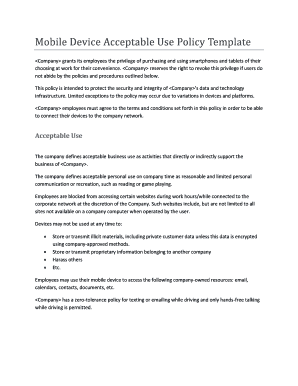
Get Mobile Device Acceptable Use Policy Template - D2oc0ihd6a5bt
How it works
-
Open form follow the instructions
-
Easily sign the form with your finger
-
Send filled & signed form or save
How to fill out the Mobile Device Acceptable Use Policy Template - D2oc0ihd6a5bt online
Filling out the Mobile Device Acceptable Use Policy Template is essential for ensuring compliance with your company's regulations regarding mobile device use. This guide outlines the steps needed to complete the form efficiently and accurately, ensuring that you understand each component of the policy.
Follow the steps to complete the Mobile Device Acceptable Use Policy Template.
- Click the ‘Get Form’ button to obtain the Mobile Device Acceptable Use Policy Template, which will open in your preferred online editor.
- Begin by reading through the introductory section, which outlines the company's stance on mobile device use and the importance of adhering to established policies.
- Review the 'Acceptable Use' section to familiarize yourself with what behaviors are permitted and what activities are restricted, ensuring your understanding of acceptable personal and business use of devices.
- Move on to the 'Devices and Support' section. Here, confirm that your device meets the company's requirements for mobile technology and understand how to seek support if connectivity issues arise.
- In the 'Reimbursement' section, take note of the financial policies related to mobile device costs and allowances, specifically regarding agreements made in your employment contract.
- The 'Security' section outlines critical security measures. Ensure your device is set up according to these specifications, particularly regarding password protection and data security protocols.
- Next, review the 'Risks/Liabilities/Disclaimers' section, acknowledging your responsibilities and the potential implications of non-compliance with the policy.
- Finally, fill in your details at the bottom of the form, including your name, signature, and date, confirming that you have read and agree to the terms outlined in the policy.
- After completing the form, be sure to save your changes. You can then download, print, or share the completed Mobile Device Acceptable Use Policy Template as needed.
Start filling out the Mobile Device Acceptable Use Policy Template online today to ensure compliance and secure mobile usage!
An Acceptable Use Policy (AUP) is a document outlining rules and guidelines for using an organization's IT resources, including networks, devices, and software. It defines acceptable and prohibited behaviors, aiming to protect assets, ensure security, and maintain a productive work environment.
Industry-leading security and compliance
US Legal Forms protects your data by complying with industry-specific security standards.
-
In businnes since 199725+ years providing professional legal documents.
-
Accredited businessGuarantees that a business meets BBB accreditation standards in the US and Canada.
-
Secured by BraintreeValidated Level 1 PCI DSS compliant payment gateway that accepts most major credit and debit card brands from across the globe.


