Loading
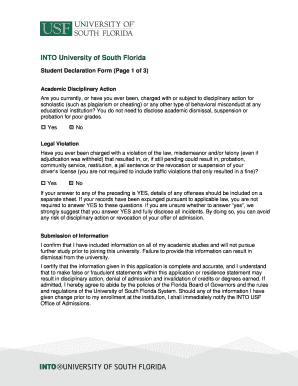
Get Applicant Declaration For Usf
How it works
-
Open form follow the instructions
-
Easily sign the form with your finger
-
Send filled & signed form or save
How to fill out the Applicant Declaration For Usf online
Completing the Applicant Declaration Form for the University of South Florida is a vital step in your admission process. This guide will provide you with detailed instructions to help you successfully navigate the online submission of this important document.
Follow the steps to accurately complete your form.
- Click ‘Get Form’ button to access the Applicant Declaration Form and open it in your document editor.
- Begin with the section on academic disciplinary action. You will see a prompt asking whether you have ever been charged with or subject to disciplinary action at any educational institution. Select 'Yes' or 'No' as appropriate. If you select 'Yes', be prepared to provide further details on a separate sheet.
- Next, address the section on legal violations. This asks if you have ever been charged with a law violation that could result in penalties. Similar to the previous section, choose 'Yes' or 'No' and ensure that if you answer 'Yes', you include detailed information on a separate sheet.
- Continue to the submission of information section. You will confirm that you have included all details of your academic studies and will not engage in further study before joining the university. Acknowledge the necessity of providing accurate information to avoid potential disciplinary actions.
- In the authorization for release of information section, you will agree to allow the University of South Florida to obtain your academic records from previous institutions. Review the terms carefully before signing.
- Next, review the medical insurance requirements. You may need to ensure that proof of adequate coverage is attached if you have alternative health insurance.
- Read through the terms and conditions carefully. Confirm that you understand and agree to abide by them by signing and dating the form.
- If you are under 18, make sure to have a parent, guardian, or sponsor sign the form on the designated line, and include their name and the date.
- Once the form is completely filled out, save changes, and prepare to download, print, or share the form as required for submission.
Complete your Applicant Declaration Form online today to ensure your admission process is smooth and efficient.
For every 100 applicants, 43 are admitted. This means the school is moderately selective. The school expects you to meet their requirements for GPA and SAT/ACT scores, but they're more flexible than other schools. If you exceed their requirements, you have an excellent chance of getting in.
Industry-leading security and compliance
US Legal Forms protects your data by complying with industry-specific security standards.
-
In businnes since 199725+ years providing professional legal documents.
-
Accredited businessGuarantees that a business meets BBB accreditation standards in the US and Canada.
-
Secured by BraintreeValidated Level 1 PCI DSS compliant payment gateway that accepts most major credit and debit card brands from across the globe.


