Loading
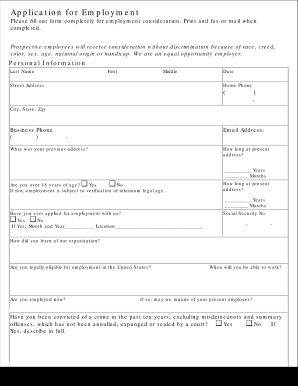
Get Application For Employment
How it works
-
Open form follow the instructions
-
Easily sign the form with your finger
-
Send filled & signed form or save
How to fill out the Application for Employment online
This guide provides a comprehensive overview of completing the Application for Employment online. Follow these steps to ensure all information is accurately submitted for employment consideration.
Follow the steps to successfully complete the application.
- Click ‘Get Form’ button to obtain the form and open it in the editor.
- Enter your personal information including your last name, first name, middle initial, street address, city, state, and zip code. Make sure to include your home phone number, business phone number, and email address.
- Provide your previous address and indicate how long you have lived at your current address by filling in the number of years and months.
- Confirm if you are over 18 years of age. This information is necessary for compliance with employment eligibility regulations.
- Indicate if you have previously applied for employment with the organization, and if so, provide the month, year, and location of your previous application.
- Fill in your Social Security number and provide details on how you learned about the organization. Confirm your legal eligibility for employment in the United States.
- State if you are currently employed and specify when you would be available to work. If applicable, indicate if they may inquire about your current employer.
- Disclose if you have any felony convictions in the past ten years and provide details if applicable.
- Indicate if there are any reasons that might prevent you from performing job duties, and provide explanations if necessary.
- Fill in your driver’s license number and state, and indicate if there have been any violations.
- Complete the education section by detailing schools attended, courses of study, and whether you graduated or obtained a degree.
- If applicable, complete the military section by providing details of your service, duties, and discharge status.
- Detail your employment history, starting with your most recent employer. Include company name, address, phone number, employment dates, supervisor's name, hourly rate, job title, and reason for leaving.
- List references by providing the names and addresses of three individuals who are not related to you and whom you have known for at least one year.
- Read the statement regarding the accuracy of the information provided and sign and date the application.
- Once completed, save your changes, and download or print the form for submission.
Start filling out your application for employment online today.
To apply for employment, first research the job and company to understand the requirements. Next, complete an Application for Employment, making sure to include accurate details. After that, you can submit your application either online or in person based on the employer’s preference. Finally, follow up respectfully to express your continued interest in the position.
Industry-leading security and compliance
US Legal Forms protects your data by complying with industry-specific security standards.
-
In businnes since 199725+ years providing professional legal documents.
-
Accredited businessGuarantees that a business meets BBB accreditation standards in the US and Canada.
-
Secured by BraintreeValidated Level 1 PCI DSS compliant payment gateway that accepts most major credit and debit card brands from across the globe.


