Loading
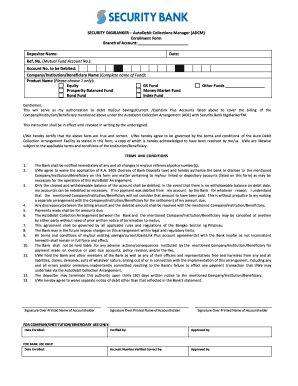
Get Final Adc Enrollment Form.pdf
How it works
-
Open form follow the instructions
-
Easily sign the form with your finger
-
Send filled & signed form or save
How to fill out the Final ADC Enrollment Form.PDF online
Filling out the Final ADC Enrollment Form.PDF online is a straightforward process that requires attention to detail. This guide provides clear instructions to help users complete the form accurately and efficiently, ensuring all necessary information is provided for the auto debit arrangement.
Follow the steps to complete your form with ease:
- Click the ‘Get Form’ button to obtain the form and open it in the editor.
- Begin by entering the branch of account where your primary account is held. This field helps identify the correct location associated with your account.
- Input the depositor name as it appears on your account. Make sure the name is correct to avoid any discrepancies.
- Fill in the date on which you are completing the form. This helps in tracking your enrollment.
- Provide the reference number, which could be your mutual fund account number. This number is vital for identifying your account in the system.
- Enter the account number that will be debited. Ensure this number matches your records to prevent any issues.
- List the complete name of the company, institution, or beneficiary for whom the auto debit is being set up.
- Select one product name from the dropdown options provided. Choices include Equity, GS Fund, Prosperity Balanced Fund, Money Market Fund, Bond Fund, Index Fund, or specify other funds if applicable.
- Review the authorization statement and ensure it reflects your intentions for debiting funds from your account. This section confirms your agreement to the auto debit arrangement.
- Read the terms and conditions carefully. Acknowledge that you have received them and understand your obligations under this arrangement.
- Sign the form by adding your printed name and signature where indicated. If there are multiple accountholders, ensure all necessary signatures are included.
- Check all entered information for accuracy before proceeding. It is crucial to verify that all sections are correctly filled out.
- Finalize your document by saving any changes. You can download, print, or share the form depending on your needs.
Complete your documents online with confidence!
A student enrollment form is used to register new students to schools, colleges, or universities.
Industry-leading security and compliance
US Legal Forms protects your data by complying with industry-specific security standards.
-
In businnes since 199725+ years providing professional legal documents.
-
Accredited businessGuarantees that a business meets BBB accreditation standards in the US and Canada.
-
Secured by BraintreeValidated Level 1 PCI DSS compliant payment gateway that accepts most major credit and debit card brands from across the globe.


