Loading
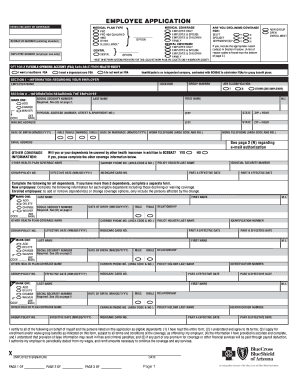
Get Employee-application. Accessible Pdf
How it works
-
Open form follow the instructions
-
Easily sign the form with your finger
-
Send filled & signed form or save
How to use or fill out the Employee-application. Accessible PDF online
Filling out the Employee-application form is an essential step in securing your health benefits associated with your employment. This guide will provide you with clear and concise instructions on how to complete each section of the application effectively.
Follow the steps to complete your Employee-application accurately.
- Click ‘Get Form’ button to obtain the Employee-application. Open it in your preferred PDF editor.
- Read the introductory section of the form, which includes the effective date of coverage and plan options, including PPO, HMO, and dental coverage. Make sure you understand the different options before making your selections.
- In Section I, provide information regarding your employer. Fill out your group number, location, employer name, and job classification. This information is crucial for the processing of your application.
- Proceed to Section II, where you will enter your personal information. Fill in your first name, last name, social security number, physical address, mailing address, and telephone numbers.
- Indicate your date of birth, gender, marital status, and date of marriage if applicable. This data is essential for accurate demographic records.
- Answer the question regarding other health insurance coverage. If you or your dependents have other coverage, provide the required details in the respective fields.
- If applicable, fill in the information for your dependents, ensuring to complete all necessary fields, including their relationship to you and their health plan coverage.
- Carefully review the acknowledgement and certification statement at the end of the form. This section confirms your understanding of the information provided and the terms of coverage.
- Sign and date the application to validate it. Ensure that your signature is legible and matches the name you provided.
- Once all sections are completed, save your changes. You can download, print, or share your completed Employee-application as needed.
Complete your Employee-application online to secure your health benefits today.
An accessible PDF is a document that is universally easy to use and meets established accessibility standards. It enables most people to view, read, or interact with your document.
Industry-leading security and compliance
US Legal Forms protects your data by complying with industry-specific security standards.
-
In businnes since 199725+ years providing professional legal documents.
-
Accredited businessGuarantees that a business meets BBB accreditation standards in the US and Canada.
-
Secured by BraintreeValidated Level 1 PCI DSS compliant payment gateway that accepts most major credit and debit card brands from across the globe.


