Loading
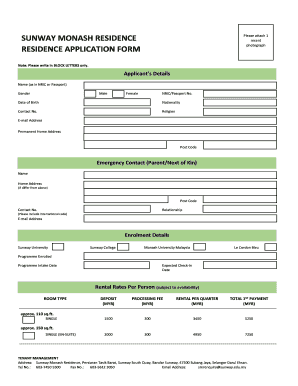
Get Residence Application Form
How it works
-
Open form follow the instructions
-
Easily sign the form with your finger
-
Send filled & signed form or save
How to fill out the Residence Application Form online
Filling out the Residence Application Form online is a crucial step in securing your accommodation. This guide provides a clear, step-by-step process to ensure that you complete the form accurately and efficiently.
Follow the steps to complete your application form successfully.
- Click ‘Get Form’ button to obtain the form and open it in the editor for online completion.
- Begin by entering your personal details in the Applicant’s Details section. Include your name exactly as it appears on your NRIC or passport, your gender, NRIC or passport number, date of birth, nationality, contact number, religion, email address, and your permanent home address, including the postal code.
- In the Emergency Contact section, provide the name and home address of your parent or next of kin, ensuring it includes the postal code and contact number. If it differs from your permanent home address, please specify that.
- For your Enrolment Details, indicate the institution you will be attending — whether it is Sunway University, Sunway College, Monash University Malaysia, or Le Cordon Bleu. Next, fill in the programme enrolled, programme intake date, and your expected check-in date.
- Review the Rental Rates Per Person section. Choose the room type you prefer and be aware of the associated deposit, processing fee, rental per quarter, and total first payment amount.
- In the Payment Details section, review the payment methods available. Prepare to make the payment via cash, crossed cheque, or telegraphic transfer, and ensure you have the correct bank account details for the payment to be processed.
- Read through the Terms & Conditions of Application carefully. Acknowledge your understanding and acceptance by ticking the declaration at the bottom of the form. This indicates that you agree to abide by the rules set forth for the application.
- Finally, have both the applicant and, if applicable, a parent or guardian sign the form. Ensure you include the date of signing.
- Once you have completed and reviewed the form, proceed to save your changes. You can then download, print, or share the completed Residence Application Form as needed.
Complete your Residence Application Form online today to secure your accommodation.
Most people who apply for a Green Card will need to complete at least two forms—an immigrant petition and a Green Card application (Form I-485). Someone else usually must file the petition for you (often referred to as sponsoring or petitioning for you), although you may be eligible to file for yourself in some cases.
Industry-leading security and compliance
US Legal Forms protects your data by complying with industry-specific security standards.
-
In businnes since 199725+ years providing professional legal documents.
-
Accredited businessGuarantees that a business meets BBB accreditation standards in the US and Canada.
-
Secured by BraintreeValidated Level 1 PCI DSS compliant payment gateway that accepts most major credit and debit card brands from across the globe.


