Loading
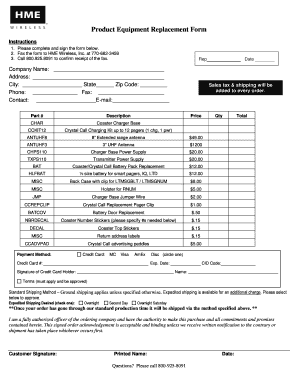
Get Hme Pagers Product Replacement Form
How it works
-
Open form follow the instructions
-
Easily sign the form with your finger
-
Send filled & signed form or save
How to fill out the HME Pagers Product Replacement Form online
Filling out the HME Pagers Product Replacement Form online can streamline your equipment replacement process. This guide provides clear, step-by-step instructions to help you complete the form accurately and efficiently.
Follow the steps to complete the form successfully.
- Click ‘Get Form’ button to access the HME Pagers Product Replacement Form and open it in your document management system.
- Begin by entering the representative's name in the designated field. This should be the person submitting the form.
- Fill in the company name associated with the order in the provided space.
- Complete the address fields, including street address, city, state, and zip code, ensuring all information is accurate.
- Provide a contact phone number, fax number, and email address to facilitate communication.
- Select the appropriate product by entering the part number and description from the provided list. Indicate the quantity for each item needed.
- Fill out the payment section by selecting a credit card type, and providing the card number, expiration date, and CID code.
- Sign the form to confirm your authority to make the purchase and enter the printed name below your signature.
- Review all entries for accuracy before saving your changes. You can then download, print, or share the completed form as needed.
Complete your HME Pagers Product Replacement Form online today for efficient processing.
Programming A JTECH Transmitter To enter programming mode, press SETUP, use password 1379 and hit ENTER. Use the */MENU button to scroll and the #/SELECT button to choose the menu option. Once you have saved your changes, hit CANCEL until you return to the main Pager # screen.
Industry-leading security and compliance
US Legal Forms protects your data by complying with industry-specific security standards.
-
In businnes since 199725+ years providing professional legal documents.
-
Accredited businessGuarantees that a business meets BBB accreditation standards in the US and Canada.
-
Secured by BraintreeValidated Level 1 PCI DSS compliant payment gateway that accepts most major credit and debit card brands from across the globe.


