Loading
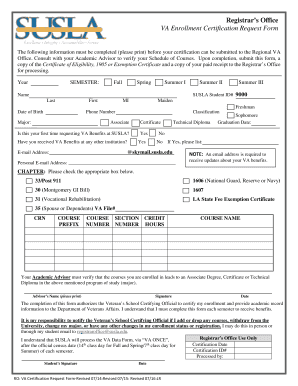
Get Registrar S Office Va Enrollment Certification Request Form
How it works
-
Open form follow the instructions
-
Easily sign the form with your finger
-
Send filled & signed form or save
How to fill out the Registrar's Office VA Enrollment Certification Request Form online
Filling out the Registrar's Office VA Enrollment Certification Request Form online is a crucial step for users seeking to certify their enrollment for VA benefits. This guide provides clear and detailed instructions to help users navigate through the form with ease and confidence.
Follow the steps to complete the VA Enrollment Certification Request Form online
- Press the ‘Get Form’ button to access the form in your preferred online editor.
- Begin by entering the year and semester you are enrolling in, selecting from Fall, Spring, or Summer sessions.
- Fill out your personal information, including your full name, date of birth, phone number, and student ID. Make sure to use the correct format and ensure all information is accurate.
- Indicate your major and classification (e.g., Associate, Technical Diploma) in the appropriate fields.
- Answer the questions about prior VA benefits to determine your eligibility. Specify 'Yes' or 'No' to the questions regarding previous requests at SUSLA or other institutions.
- Provide your email address, ensuring you include a personal email where you can receive important updates regarding your VA benefits.
- Select the appropriate chapter that corresponds to your VA benefits by checking the relevant box.
- Enter the course details, including the Prefix, Section Number, and Credit Hours for each course you are enrolled in.
- Once you have completed the information sections, provide your academic advisor's name, and obtain their signature and date to validate your course selection.
- Review the authorization statement carefully, then provide your signature and the date, confirming your understanding of the requirements related to your VA benefits.
- Finally, save your completed form, download a copy for your records, and securely submit it as required by the Registrar’s Office.
Complete your Registrar's Office VA Enrollment Certification Request Form online today to ensure you receive your benefits smoothly.
To request a COE by mail, fill out a Request for a Certificate of Eligibility (VA Form 26-1880) and mail it to the address for your regional loan center. You can find the address on the last page of the form. Please note that mail requests may take longer than requesting a COE online or through your lender.
Industry-leading security and compliance
US Legal Forms protects your data by complying with industry-specific security standards.
-
In businnes since 199725+ years providing professional legal documents.
-
Accredited businessGuarantees that a business meets BBB accreditation standards in the US and Canada.
-
Secured by BraintreeValidated Level 1 PCI DSS compliant payment gateway that accepts most major credit and debit card brands from across the globe.


