Loading
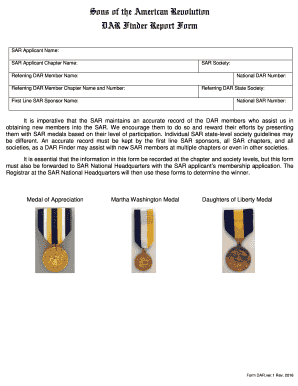
Get Dar Finder Form.doc
How it works
-
Open form follow the instructions
-
Easily sign the form with your finger
-
Send filled & signed form or save
How to fill out the DAR Finder Form.doc online
Filling out the DAR Finder Form.doc is a straightforward process that helps maintain accurate records of Daughters of the American Revolution (DAR) members who assist in recruiting new members for the Sons of the American Revolution (SAR). This guide will provide you with a step-by-step approach to effectively complete the form online.
Follow the steps to fill out the DAR Finder Form accurately.
- Click the ‘Get Form’ button to access the form and open it in your online editor.
- In the 'SAR Applicant Name' field, enter the full name of the applicant who is seeking membership in the SAR.
- In the 'SAR Applicant Chapter Name' field, specify the name of the local chapter the applicant is associated with.
- Fill in the 'SAR Society' section with the relevant society information that the applicant belongs to.
- Provide the name of the 'Referring DAR Member' who is assisting in this application, ensuring accuracy.
- Enter the 'National DAR Number' of the referring member to match them with their national record.
- Indicate the 'Referring DAR Member Chapter Name and Number' to provide clear identification of the member's chapter.
- In the 'First Line SAR Sponsor Name' section, write the name of the member sponsoring the SAR application.
- Fill in the 'Referring DAR State Society' with the correct state where the referring member is active.
- Complete the 'National SAR Number' field to ensure proper tracking within the SAR organization.
- Once you have filled out all the required fields, review the information for accuracy. You can then save changes, download the document, print it for your records, or share it as necessary to complete the application process.
Start completing your DAR Finder Form online today to ensure you maintain an accurate record for SAR membership applications.
Industry-leading security and compliance
US Legal Forms protects your data by complying with industry-specific security standards.
-
In businnes since 199725+ years providing professional legal documents.
-
Accredited businessGuarantees that a business meets BBB accreditation standards in the US and Canada.
-
Secured by BraintreeValidated Level 1 PCI DSS compliant payment gateway that accepts most major credit and debit card brands from across the globe.


