Loading
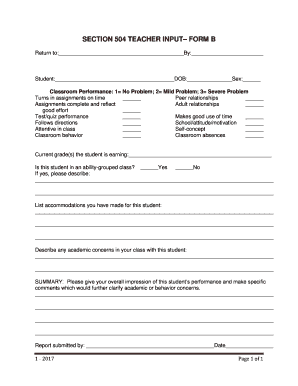
Get 504 Teacher Input Form
How it works
-
Open form follow the instructions
-
Easily sign the form with your finger
-
Send filled & signed form or save
How to fill out the 504 Teacher Input Form online
The 504 Teacher Input Form is a vital tool for educators to provide information regarding a student's performance and accommodations. This guide will walk you through each component of the form to ensure accurate and helpful input.
Follow the steps to complete the form effectively.
- Press the ‘Get Form’ button to retrieve the form and open it in your preferred editor.
- Begin by filling in the student's name, date of birth (DOB), and sex at the top of the form. These details help identify the student accurately.
- Evaluate the student's classroom performance by rating various aspects on a scale from 1 to 3, where 1 indicates no problem, 2 suggests a mild problem, and 3 shows a severe problem. Ratings include areas such as assignment completion, peer relationships, and classroom behavior.
- Document the current grade(s) the student is earning in the respective section. This information is crucial for assessing academic progress.
- Indicate whether the student is in an ability-grouped class by selecting either 'Yes' or 'No.' If applicable, provide a brief description of the grouping.
- List any specific accommodations you have made for the student, ensuring to capture all relevant adjustments in their learning environment.
- Describe any academic concerns related to the student's performance in your class. This section allows for detailed feedback on issues that may affect their learning.
- In the summary section, provide your overall impression of the student's performance. Offer specific comments that clarify any academic or behavior concerns identified in the prior sections.
- Lastly, complete the report by signing your name and entering the date to validate your input.
- After filling out the form, ensure all changes are saved. You may also download, print, or share the completed document as necessary.
Complete the 504 Teacher Input Form online to support your student’s educational needs today.
The law doesn't require an annual 504 plan re-evaluation. It only requires periodic re-evaluation, which is generally every three years or so. If there are significant changes in your child's needs or placement in school, then you may want to consider asking for a re-evaluation, in addition to a review.
Industry-leading security and compliance
US Legal Forms protects your data by complying with industry-specific security standards.
-
In businnes since 199725+ years providing professional legal documents.
-
Accredited businessGuarantees that a business meets BBB accreditation standards in the US and Canada.
-
Secured by BraintreeValidated Level 1 PCI DSS compliant payment gateway that accepts most major credit and debit card brands from across the globe.


