Loading
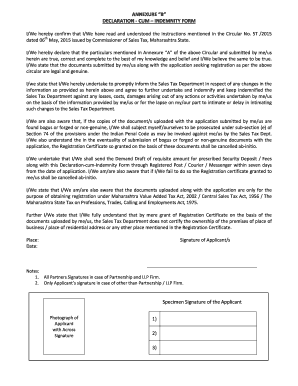
Get Annexure B Declaration Form
How it works
-
Open form follow the instructions
-
Easily sign the form with your finger
-
Send filled & signed form or save
How to fill out the Annexure B Declaration Form online
This guide provides users with a clear and structured approach to completing the Annexure B Declaration Form online. It aims to assist individuals in accurately filling out each section of the form while ensuring compliance with all necessary regulations.
Follow the steps to successfully complete the Annexure B Declaration Form.
- Press the ‘Get Form’ button to access the Annexure B Declaration Form and open it in your online editor.
- Review the instructions in Circular No. 5T/2015 dated 06th May, 2015 thoroughly to understand the requirements for submission.
- In the first section, confirm that you have read and understood the instructions by checking the relevant box or indicating your acknowledgment.
- Provide the particulars mentioned in Annexure A of the Circular, ensuring that all information is accurate, correct, and complete to the best of your knowledge.
- Upload all legal and genuine documents that support your application for registration, confirming their authenticity in the designated area.
- Indicate your commitment to inform the Sales Tax Department of any changes in the information provided by checking the corresponding agreement.
- Acknowledge the potential consequences of submitting bogus or forged documents by reviewing and confirming your understanding of this section.
- Make sure to prepare and send the Demand Draft for the necessary Security Deposit/Fee, noting that it must be sent via Registered Post, Courier, or Messenger within seven days of your application.
- Provide your signature as the applicant, ensuring that it matches the accompanying specimen signature and photograph included in the form.
- Once you have completed all sections of the form, save your changes, and choose to download, print, or share the form as needed.
Complete your documents online to ensure a smooth registration process.
SPECIMEN DECLARATION BY APPLICANT'S PARENT OR GUARDIAN FOR ISSUE OF PASSPORT. TO MINOR WHEN ONE PARENT HAS NOT GIVEN CONSENT. (On plain paper)
Industry-leading security and compliance
US Legal Forms protects your data by complying with industry-specific security standards.
-
In businnes since 199725+ years providing professional legal documents.
-
Accredited businessGuarantees that a business meets BBB accreditation standards in the US and Canada.
-
Secured by BraintreeValidated Level 1 PCI DSS compliant payment gateway that accepts most major credit and debit card brands from across the globe.


