Loading
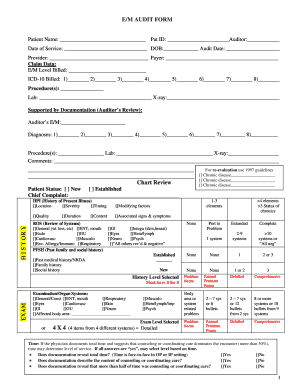
Get E/m Audit Form - Event.lvl3.on24.com
How it works
-
Open form follow the instructions
-
Easily sign the form with your finger
-
Send filled & signed form or save
How to fill out the E/M AUDIT FORM - Event.lvl3.on24.com online
The E/M Audit Form is a vital tool for documenting the evaluation and management services provided to patients. This guide will walk you through each section of the form, ensuring that you can complete it accurately and efficiently.
Follow the steps to fill out the E/M AUDIT FORM with ease.
- Press the ‘Get Form’ button to obtain the form and open it in the appropriate editor.
- In the first section, input the patient’s name and patient ID. Next, fill in the auditor's name, date of service, date of birth, audit date, provider name, and payer information.
- Proceed to the Claim Data section. Enter the E/M level billed and up to eight ICD-10 codes, ensuring you categorize and list them accurately according to the service provided.
- For procedures, fill in any relevant information under the Procedure(s), Lab, and X-ray sections. Ensure completeness and accuracy for all procedures conducted.
- Move to the Auditor's Review section to record the auditor’s E/M level, followed by up to eight diagnoses related to the audit, as well as any procedures, labs, or X-rays reviewed.
- Add comments in the designated area, using this space to clarify any specific details pertinent to the audit findings or decisions.
- Indicate if any chronic diseases are present and provide the relevant information. If none, ensure that section is marked appropriately.
- Fill in the Patient Status by choosing either 'New' or 'Established'. Next, record the Chief Complaint clearly.
- Complete the HPI section by checking all relevant elements that apply to the patient's current condition, ensuring a thorough representation of the patient's history.
- For the ROS section, review and check all systems that have been evaluated. This helps in providing a complete assessment of the patient’s health.
- Next, proceed to the examination section. Indicate the number of examination/organ systems evaluated, marking the required criteria to select a suitable examination level.
- In the time section, determine if time documentation is needed, answering the provided questions regarding total time spent and content of counseling provided.
- Once all sections of the form are completed, be sure to save any changes made, with options available to download, print, or share the form for further use.
Start completing your E/M AUDIT FORM online today to ensure efficient documentation and compliance.
Industry-leading security and compliance
US Legal Forms protects your data by complying with industry-specific security standards.
-
In businnes since 199725+ years providing professional legal documents.
-
Accredited businessGuarantees that a business meets BBB accreditation standards in the US and Canada.
-
Secured by BraintreeValidated Level 1 PCI DSS compliant payment gateway that accepts most major credit and debit card brands from across the globe.


