Loading
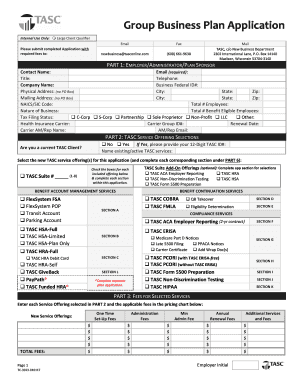
Get Tc-3923-010117 Tasc Group Plan Application
How it works
-
Open form follow the instructions
-
Easily sign the form with your finger
-
Send filled & signed form or save
How to fill out the TC-3923-010117 TASC Group Plan Application online
Navigating the TC-3923-010117 TASC Group Plan Application can be straightforward with the right guidance. This guide offers clear, step-by-step instructions to assist you in filling out this form online efficiently.
Follow the steps to complete your application accurately.
- Click the ‘Get Form’ button to access the TC-3923-010117 TASC Group Plan Application and open it in your preferred online editor.
- Begin by completing Part 1, which requires the employer/administrator/plan sponsor information. Input the contact name, email, title, telephone number, company name, business federal ID number, and physical address (ensure to avoid using a P.O. Box).
- Next, fill in the nature of your business and total number of employees. Specify if you have a health insurance carrier and provide the necessary details such as carrier group ID and renewal date.
- Proceed to Part 2 to select your desired TASC service offerings. Indicate whether you are a current TASC client, check the applicable offerings, and fill in any related sections under Part 6 as needed.
- In Part 3, list all selected service offerings from Part 2, along with their applicable fees in the pricing chart, including one-time set-up fees, administration fees, and annual renewal fees.
- Complete Part 4 by selecting your preferred payment method for any fees due. Provide the necessary banking information for ACH or credit card transactions as applicable.
- In Part 5, ensure the authorization section is signed by the employer or authorized individual, and include the date and title as required.
- Finally, go to Part 6, which requires completing additional sections for selected services. Make sure to provide any necessary information and details specific to those services.
- Once all information is filled out, review your application for accuracy. You can then save changes, download, print, or share the completed TC-3923-010117 TASC Group Plan Application online.
Complete your TASC Group Plan Application online today to ensure a smooth application process!
Login. Visit https://MyBenefitsPortal.TASConline.com and click on Participant Login in the upper right corner. ... File Claims or Review Accounts. ... Click on the type of expense you wish to file. ... Upload Receipts. ... Enter Claim Information. ... Enter Multiple Claims. ... Claims Confirmation Page. ... Submit your Receipts.
Industry-leading security and compliance
US Legal Forms protects your data by complying with industry-specific security standards.
-
In businnes since 199725+ years providing professional legal documents.
-
Accredited businessGuarantees that a business meets BBB accreditation standards in the US and Canada.
-
Secured by BraintreeValidated Level 1 PCI DSS compliant payment gateway that accepts most major credit and debit card brands from across the globe.


