Loading
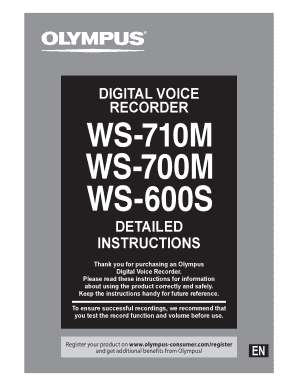
Get Ws-710m Ws-700m Ws-600s Instructions En.pdf
How it works
-
Open form follow the instructions
-
Easily sign the form with your finger
-
Send filled & signed form or save
How to fill out the WS-710M, WS-700M, WS-600S Instructions EN.pdf online
Filling out the WS-710M, WS-700M, WS-600S Instructions EN.pdf online can be a straightforward process when you follow the right steps. This guide provides comprehensive instructions to help you navigate each section of the document efficiently.
Follow the steps to complete your online form correctly.
- Click the ‘Get Form’ button to access the form and open it in the editor.
- Review the introduction provided in the document that details important safety and operational information.
- Navigate through the table of contents to identify the sections that are relevant to your needs, ensuring to check each section thoroughly.
- Fill in personal information where required, such as your name and contact details, using clear and concise information.
- Complete sections pertaining to the usage and features of the device, being careful to follow any specific guidelines mentioned in the document.
- After completing all required sections, save your changes to preserve the information entered.
- Finally, review the completed form to ensure accuracy, then download, print, or share it as necessary.
Start filling out your document online today to ensure proper usage of your Olympus digital voice recorder!
Voice Recorder in Windows 10 only records audio in MPEG-4 Part 14 (. m4a) container formats.
Industry-leading security and compliance
US Legal Forms protects your data by complying with industry-specific security standards.
-
In businnes since 199725+ years providing professional legal documents.
-
Accredited businessGuarantees that a business meets BBB accreditation standards in the US and Canada.
-
Secured by BraintreeValidated Level 1 PCI DSS compliant payment gateway that accepts most major credit and debit card brands from across the globe.


