Loading
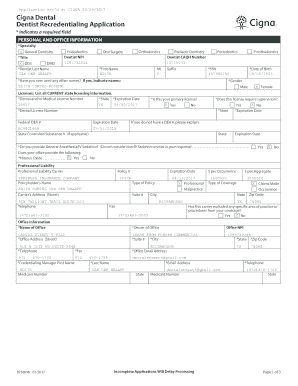
Get Dental Recredentialing Cigna Com
How it works
-
Open form follow the instructions
-
Easily sign the form with your finger
-
Send filled & signed form or save
How to fill out the Dental Recredentialing Cigna Com online
This guide will help users navigate the process of completing the Dental Recredentialing Application for Cigna. It is designed to provide clear and detailed instructions for each section of the form.
Follow the steps to successfully complete the application online.
- Click ‘Get Form’ button to access the Dental Recredentialing Application and open it for editing.
- Fill in your personal and office information. Ensure you complete all required fields marked with an asterisk (*) including your specialty, title, last name, first name, and other details.
- Provide your Dental License Number and Federal DEA number, along with their expiration dates. Verify that you select the correct options regarding your primary license and supervision requirements.
- Complete the disclosure questions carefully. Each question must be answered accurately, especially those regarding any disciplinary actions or investigations.
- Document your professional liability information, including your coverage details and carrier information. Make sure the policyholder name matches your application.
- Fill in your office details including the name of the office, address, and contact information. Make sure to provide a valid email address for correspondence.
- Read and agree to the dental record guidelines presented in the application. Understanding these guidelines is critical for compliance.
- Provide your certification by electronically signing the document, ensuring that you confirm the accuracy of the information provided.
- Once all sections are completed, review your application for any missing information or errors. After confirming accuracy, save changes or download, print, or share the application as needed.
Complete your Dental Recredentialing Application online today to ensure your eligibility and maintain compliance.
Receive the status of their credentialing or recredentialing application, upon request. Providers may contact 1.800. 88Cigna (1.800. 882.4462) to inquire about the status.
Industry-leading security and compliance
US Legal Forms protects your data by complying with industry-specific security standards.
-
In businnes since 199725+ years providing professional legal documents.
-
Accredited businessGuarantees that a business meets BBB accreditation standards in the US and Canada.
-
Secured by BraintreeValidated Level 1 PCI DSS compliant payment gateway that accepts most major credit and debit card brands from across the globe.


