Loading
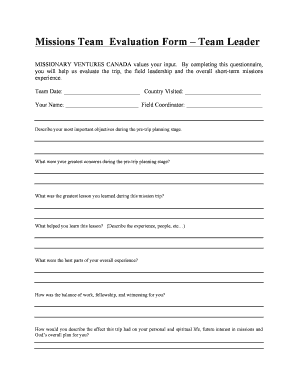
Get Missions Team Evaluation Form Team Leader - Missionaryventures
How it works
-
Open form follow the instructions
-
Easily sign the form with your finger
-
Send filled & signed form or save
How to fill out the Missions Team Evaluation Form Team Leader - Missionaryventures online
This guide provides a comprehensive overview of how to effectively fill out the Missions Team Evaluation Form for team leaders involved with Missionary Ventures. By following these instructions, you will be able to provide valuable feedback on your mission experience.
Follow the steps to complete the form successfully.
- Press the ‘Get Form’ button to access the Missions Team Evaluation Form and open it in your editing tool.
- Begin by entering the date of the trip in the 'Team Date' field and the name of the country visited in the 'Country Visited' field.
- Fill in your name in the designated 'Your Name' field and the name of the field coordinator in the 'Field Coordinator' section.
- Articulate your most important objectives during the pre-trip planning stage in the provided text box.
- Express your greatest concerns during the pre-trip planning stage clearly in the next field.
- Reflect on the greatest lesson learned during the mission trip by providing a thoughtful response.
- In the subsequent section, describe the experience and individuals that contributed to your learning of this lesson.
- Outline the best parts of your overall experience in the specified area.
- Evaluate the balance of work, fellowship, and witnessing during your trip and share your thoughts.
- Discuss the impact the trip had on your personal and spiritual life, and how it may influence your future interest in missions.
- Indicate whether the field coordinator was prepared for the team’s arrival by selecting 'Yes' or 'No' and provide comments if necessary.
- Assess the MVC office support by selecting 'Yes' or 'No' and include relevant comments.
- Consider your future engagement with Missionary Ventures and indicate your willingness by responding 'Yes' or 'No' for leading another team or speaking to groups.
- Share general comments about the short-term mission experience in the last section.
- If you have special stories to share for publication, document your narrative on a separate sheet, ensuring it's no longer than 500 words, and attach three photographs.
- Finalize your form by saving the changes, and choose whether to download, print, or share it with the relevant contacts.
Complete your Missions Team Evaluation Form online today to contribute your valuable insights!
The mission statement defines what the team does, how the work gets done and, most importantly, why. This is key to creating an organizational structure. Structure and organization allow teams to execute tasks with precision and efficiency in pursuit of shared goals. Discover Notes in MeisterTask.
Industry-leading security and compliance
US Legal Forms protects your data by complying with industry-specific security standards.
-
In businnes since 199725+ years providing professional legal documents.
-
Accredited businessGuarantees that a business meets BBB accreditation standards in the US and Canada.
-
Secured by BraintreeValidated Level 1 PCI DSS compliant payment gateway that accepts most major credit and debit card brands from across the globe.


