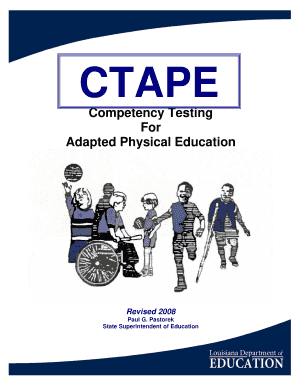
Get La Ctape 2008-2026
How it works
-
Open form follow the instructions
-
Easily sign the form with your finger
-
Send filled & signed form or save
How to fill out the LA CTAPE online
The Louisiana Competency Testing for Adapted Physical Education (LA CTAPE) is a vital tool designed to assess the physical education competencies of students with disabilities. This guide will provide you with clear, step-by-step instructions on how to complete the form effectively, ensuring you have all necessary information at hand.
Follow the steps to fill out the LA CTAPE online.
- Press the ‘Get Form’ button to access the LA CTAPE document and open it in your preferred editor.
- Select the appropriate test level based on the chronological age of the student. Ensure you check the age group requirements outlined in the document.
- Complete the Summary Profile section, which includes recording personal data such as the student’s name, date of birth, and school information.
- Begin administering the tests in sequential order as listed, noting any items that require practice trials and ensuring the correct equipment is gathered beforehand.
- Record the scores for each test item by circling the appropriate score on the provided scoring sheets. Use clear, legible handwriting to avoid any confusion.
- Calculate the total scores for each section and record the final percentages in the designated areas of the Summary Profile.
- Provide comments and recommendations for future physical education programming based on the test results and individual student needs.
- Lastly, save your changes, then download, print, or share the completed document as needed.
Complete the LA CTAPE online today and ensure comprehensive assessment for adapted physical education!
To fill out a US declaration form, start by entering your personal details and travel itinerary. Follow up with a comprehensive list of goods you are bringing, detailing their values. With LA CTAPE, you gain insights that streamline this process, making it straightforward to complete the declaration form correctly.
Industry-leading security and compliance
-
In businnes since 199725+ years providing professional legal documents.
-
Accredited businessGuarantees that a business meets BBB accreditation standards in the US and Canada.
-
Secured by BraintreeValidated Level 1 PCI DSS compliant payment gateway that accepts most major credit and debit card brands from across the globe.


