Loading
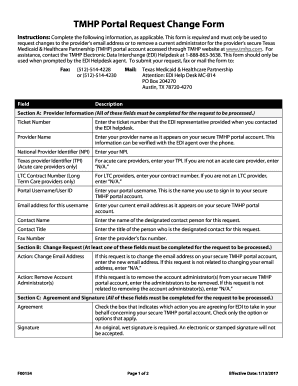
Get Tmhp Portal
How it works
-
Open form follow the instructions
-
Easily sign the form with your finger
-
Send filled & signed form or save
How to fill out the Tmhp Portal online
This guide provides clear and detailed instructions for users on how to fill out the Tmhp Portal Request Change Form online. Following these steps will help ensure your requests are processed efficiently.
Follow the steps to successfully complete the Tmhp Portal form.
- Click ‘Get Form’ button to obtain the form and open it in the editor.
- In Section A: Provider Information, complete all required fields. This includes entering your ticket number, provider name, National Provider Identifier (NPI), Texas provider Identifier (TPI) if applicable, and your portal username. Ensure these details are accurate as they must match your secure TMHP portal account.
- Also in Section A, provide your current email address associated with your username, as well as the name and title of the designated contact person for the request. Include the provider’s fax number if available.
- Proceed to Section B: Change Request. Indicate your request by completing at least one of the specified fields. If you are changing your email address, enter the new email address. If you are requesting the removal of account administrator(s), list those individuals accordingly.
- In Section C: Agreement and Signature, check the appropriate boxes to indicate your agreement with the actions being taken and provide your original signature. Note that electronic or stamped signatures will not be accepted.
- Once all sections are complete, save any changes made to the form. Depending on your needs, you can then download, print, or share the completed form as necessary for submission.
Submit your changes online today to ensure timely processing.
Phone. Call toll-free at 800-252-8263, 2-1-1 or 877-541-7905. Choose English or Spanish.
Industry-leading security and compliance
US Legal Forms protects your data by complying with industry-specific security standards.
-
In businnes since 199725+ years providing professional legal documents.
-
Accredited businessGuarantees that a business meets BBB accreditation standards in the US and Canada.
-
Secured by BraintreeValidated Level 1 PCI DSS compliant payment gateway that accepts most major credit and debit card brands from across the globe.


