Loading
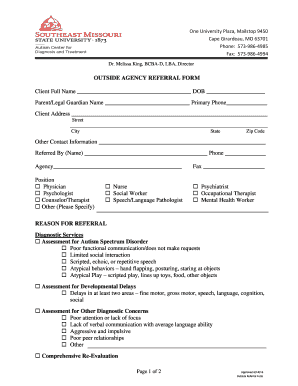
Get Outside Referral Form - Semo
How it works
-
Open form follow the instructions
-
Easily sign the form with your finger
-
Send filled & signed form or save
How to fill out the Outside Referral Form - Semo online
This guide provides comprehensive instructions on completing the Outside Referral Form - Semo online. Following these steps will ensure that you accurately fill out all required sections and provide the necessary information.
Follow the steps to successfully complete the referral form.
- Press the ‘Get Form’ button to access the Outside Referral Form and open it in your preferred online editor.
- Begin by filling in the client’s full name in the designated field. Ensure that you provide the correct information as this is vital for identification purposes.
- Next, enter the client's date of birth (DOB) in the appropriate section. This helps in verifying the client's age and eligibility for certain services.
- In the field provided, input the name of the parent or legal guardian. This is important for contact and authorization purposes.
- Enter the primary phone number of the client or the parent/legal guardian in the specified area to facilitate communication.
- Complete the client’s address, including street, city, state, and zip code. Accurate address details are essential for service delivery.
- In the 'Other Contact Information' section, provide any additional contacts available for the client, ensuring consistency in communication.
- Fill in the referring person's name and phone number in the appropriate fields. Specify the agency they are associated with, if applicable.
- Select the position of the referring individual from the provided options. This will help in understanding the context of the referral.
- Indicate the reason for referral by selecting relevant options from the list provided. This section outlines the client's needs and guiding factors for the referral.
- If there are specific diagnostic services needed, mark the applicable boxes to assist in determining the client’s requirements.
- Include any screenings completed, such as M-CHAT or SRS2, and provide the scores. This information is critical for assessment.
- Document the current diagnosis and pertinent medical history in the designated fields. This section should include all relevant details.
- Ensure a signed prescription for Speech and Language Evaluation and Treatment is included, if required, along with the physician's signature and date.
- Once all sections are completed, review the information for accuracy. You can then save the changes, download, print, or share the form as necessary.
Complete your Outside Referral Form - Semo online to ensure seamless processing of services.
IELTS–minimum overall band score of 5.5 (examining minimum band scores) ITEP-minimum of 3.7 or higher. PTE Academic-minimum score of 45. Duolingo English Test-minimum score of 90.
Industry-leading security and compliance
US Legal Forms protects your data by complying with industry-specific security standards.
-
In businnes since 199725+ years providing professional legal documents.
-
Accredited businessGuarantees that a business meets BBB accreditation standards in the US and Canada.
-
Secured by BraintreeValidated Level 1 PCI DSS compliant payment gateway that accepts most major credit and debit card brands from across the globe.


