Loading
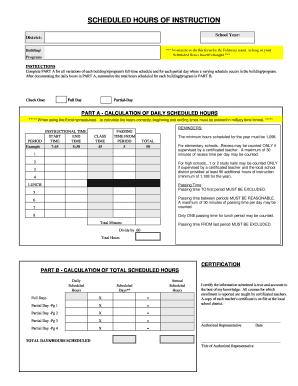
Get Scheduled Hours Of Instruction.xls - Sjcisd
How it works
-
Open form follow the instructions
-
Easily sign the form with your finger
-
Send filled & signed form or save
How to use or fill out the Scheduled Hours Of Instruction.XLS - Sjcisd online
The Scheduled Hours Of Instruction.XLS form is a crucial document for accurately reporting instructional hours for educational programs. This guide will provide clear and detailed instructions on how to fill out the form effectively to ensure compliance with educational requirements.
Follow the steps to complete the Scheduled Hours Of Instruction form online.
- Press the ‘Get Form’ button to access the Scheduled Hours Of Instruction.XLS form and open it in your preferred online editor.
- In the designated section, input the current school year and district information. Ensure you provide accurate and up-to-date details.
- For each building or program, decide whether you are submitting a full day or partial-day schedule by checking the appropriate box.
- Proceed to PART A, where you will document the daily scheduled hours. Enter the start and end times in military format for each instructional period.
- Record the passing time between periods, ensuring it adheres to the specified limits, and include only the allowed passing times.
- Calculate the total minutes for instructional and passing times, and divide by 60 to convert it to total hours.
- In PART B, summarize the total scheduled hours from PART A and enter the daily and annual scheduled hours for each type of day.
- Complete the certification section by signing and dating the form, confirming that all information is accurate and that all courses are taught by certificated teachers.
- Once all sections are filled out correctly, save the changes, and you may choose to download, print, or share the completed form.
Begin filling out your Scheduled Hours Of Instruction form online today!
The employer provides the form to the employee to fill out usually upon hire (since the option for direct deposit is an expectation of employees these days). The form is where the employee gives you permission for direct deposit and provides the bank information that you'll need to send them money.
Industry-leading security and compliance
US Legal Forms protects your data by complying with industry-specific security standards.
-
In businnes since 199725+ years providing professional legal documents.
-
Accredited businessGuarantees that a business meets BBB accreditation standards in the US and Canada.
-
Secured by BraintreeValidated Level 1 PCI DSS compliant payment gateway that accepts most major credit and debit card brands from across the globe.


