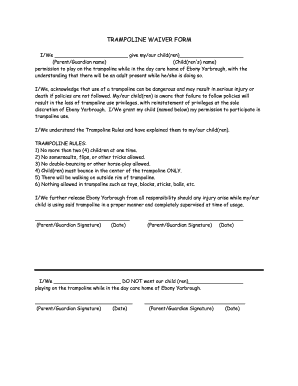
Get Trampoline Waiver Form
How it works
-
Open form follow the instructions
-
Easily sign the form with your finger
-
Send filled & signed form or save
Tips on how to fill out, edit and sign Trampoline Waiver Form online
How to fill out and sign Trampoline Waiver Form online?
Get your online template and fill it in using progressive features. Enjoy smart fillable fields and interactivity. Follow the simple instructions below:
The creation of legal paperwork can be costly and labor-intensive. Nevertheless, with our ready-made web templates, everything becomes easier.
Now, completing a Trampoline Waiver Form requires no more than 5 minutes. Our state-specific online forms and comprehensive guidelines reduce the chances of human errors.
Utilize the streamlined search and advanced cloud editor to create an accurate Trampoline Waiver Form. Eliminate the mundane and create documents online!
- Locate the template in the library.
- Input all required information into the designated fillable fields. The intuitive drag-and-drop interface makes it easy to add or reposition sections.
- Verify that everything is filled in accurately, with no typos or missing entries.
- Add your electronic signature to the document.
- Click Done to finalize the changes.
- Save the documents or print your PDF version.
- Send it immediately to the recipient.
How to Alter the Get Trampoline Waiver Form: Tailor Forms on the Web
Select the appropriate Get Trampoline Waiver Form template and adjust it immediately. Streamline your documentation with an intelligent document modification solution for online forms.
Your daily routine involving documentation and forms can become more productive when you have everything you require in a single location. For instance, you can locate, obtain, and adjust the Get Trampoline Waiver Form within a single browser tab.
If you require a particular Get Trampoline Waiver Form, it is straightforward to discover it with the assistance of the intelligent search engine and access it instantly. There’s no need to download it or search for an external editor to change it and include your details. All the resources for effective work are provided in a single comprehensive solution.
This editing solution allows you to change, complete, and sign your Get Trampoline Waiver Form right away. When you identify a suitable template, click on it to enter the editing mode. Once the form is opened in the editor, you have all the essential tools readily available. It’s simple to complete the designated fields and remove them if necessary using a straightforward yet versatile toolbar. Implement all the modifications immediately and sign the form without leaving the tab simply by clicking the signature field. After that, you can dispatch or print your document if needed.
Explore new opportunities for efficient and uncomplicated documentation. Locate the Get Trampoline Waiver Form you need in moments and complete it in the same tab. Eliminate the clutter in your paperwork permanently with the assistance of online forms.
- Enhance your custom adjustments with the available tools.
- Annotate your document utilizing the Sticky note tool by positioning a note at any point within the file.
- Insert needed graphical elements, if required, using the Circle, Check, or Cross tools.
- Alter or insert text anywhere in the document using the Texts and Text box tools. Include content with the Initials or Date tool.
- Change the template text using the Highlight, Blackout, or Erase tools.
While you can write your own waiver, it is essential to ensure that it covers all necessary legal aspects to be effective. Using a professionally drafted Trampoline Waiver Form can save you time and provide peace of mind. It’s wise to have an attorney review your waiver for compliance and enforcement.
Industry-leading security and compliance
-
In businnes since 199725+ years providing professional legal documents.
-
Accredited businessGuarantees that a business meets BBB accreditation standards in the US and Canada.
-
Secured by BraintreeValidated Level 1 PCI DSS compliant payment gateway that accepts most major credit and debit card brands from across the globe.


