Loading
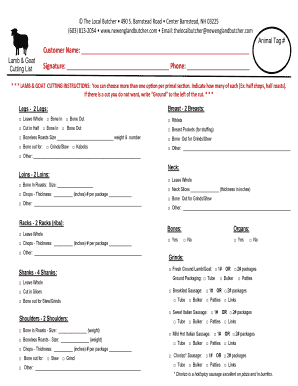
Get Cut Sheet - The Local Butcher
How it works
-
Open form follow the instructions
-
Easily sign the form with your finger
-
Send filled & signed form or save
How to fill out the Cut Sheet - The Local Butcher online
Filling out the Cut Sheet for The Local Butcher is an important step in customizing your meat order. This guide provides clear, step-by-step instructions to help you complete the form online with ease.
Follow the steps to complete your Cut Sheet online.
- Click the ‘Get Form’ button to obtain the Cut Sheet and open it for editing.
- Begin by entering your customer name in the designated field. This helps The Local Butcher to identify your order.
- For lamb and goat cutting instructions, indicate your preferences by checking boxes and providing necessary details. Choose how you want specific cuts prepared, such as bone-in or bone-out for various sections including legs, loins, and shoulders.
- For cuts you do not want, clearly write 'Ground' next to that specific cut to indicate your preference.
- Fill in any additional details like size and thickness in the provided spaces to specify your order accurately.
- In the section for organs and bones, indicate whether you would like these options included in your order.
- After completing all sections of the Cut Sheet and reviewing your entries, proceed to save your changes. You can then download, print, or share the completed form as needed.
Complete your Cut Sheet online today for a customized meat order.
0:01 7:25 How To: Beef Cut Sheet - YouTube YouTube Start of suggested clip End of suggested clip As. I fill this column out you can you can go thicker thinner. If. If you want more or less piecesMoreAs. I fill this column out you can you can go thicker thinner. If. If you want more or less pieces in a package. So I'm putting go ahead and put it in there. If.
Industry-leading security and compliance
US Legal Forms protects your data by complying with industry-specific security standards.
-
In businnes since 199725+ years providing professional legal documents.
-
Accredited businessGuarantees that a business meets BBB accreditation standards in the US and Canada.
-
Secured by BraintreeValidated Level 1 PCI DSS compliant payment gateway that accepts most major credit and debit card brands from across the globe.


