Loading
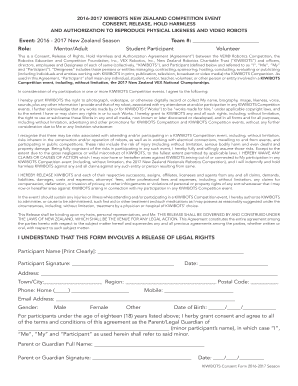
Get 2016-2017 Kiwibots New Zealand Vex Consent Form
How it works
-
Open form follow the instructions
-
Easily sign the form with your finger
-
Send filled & signed form or save
How to fill out the 2016-2017 KIWIBOTS New Zealand VEX Consent Form online
Filling out the 2016-2017 KIWIBOTS New Zealand VEX Consent Form is essential for participants in the KIWIBOTS Competition events. This guide will provide you with clear instructions to complete the form accurately and efficiently.
Follow the steps to complete the form online.
- Press the ‘Get Form’ button to access the consent form and retrieve it for your use. Make sure the form opens in a suitable editing environment.
- Begin by filling in your team number in the designated space provided at the top of the form. This information is vital for event identification.
- Indicate your role by selecting one of the available options: Mentor/Adult, Student Participant, or Volunteer. This helps clarify your involvement in the competition.
- Complete the Participant Name field by printing your name clearly. This ensures that your identity is recognizable and associated with the form.
- Sign the form in the space provided for Participant Signature and enter the date next to your signature. This signifies your agreement to the terms outlined.
- Fill in your address, including the town/city, region, and postal code. This is necessary for contact and identification purposes.
- Provide your phone numbers, including home and mobile, to ensure effective communication.
- Enter your email address in the specified field, as this may be used for further correspondence about the event.
- Select your gender from the options provided: Male, Female, or Other. This information is collected for demographic purposes.
- Input your date of birth in the required format. This verifies your age and eligibility to participate.
- If you are signing on behalf of a participant under the age of eighteen, complete the section specifying their name and your agreement as Parent/Legal Guardian. Make sure to provide your name and signature.
- Review all entered information for accuracy and completeness.
- Once everything is filled out and verified, save your changes. You may choose to download, print, or share the completed form as needed.
Complete your KIWIBOTS Consent Form online today to ensure your participation in the event.
Robot – A machine that has passed inspection, designed to execute one or more tasks autonomously and/or by remote control from a human operator. Student – Anyone born after May 1, 2008 (i.e. who will be 15 or younger at VEX Worlds 2024).
Industry-leading security and compliance
US Legal Forms protects your data by complying with industry-specific security standards.
-
In businnes since 199725+ years providing professional legal documents.
-
Accredited businessGuarantees that a business meets BBB accreditation standards in the US and Canada.
-
Secured by BraintreeValidated Level 1 PCI DSS compliant payment gateway that accepts most major credit and debit card brands from across the globe.


