Loading
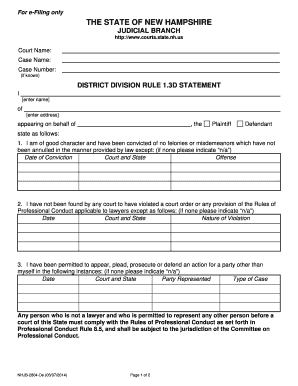
Get District Division Rule 1.3d Statement (ecourt) - Courts State Nh
How it works
-
Open form follow the instructions
-
Easily sign the form with your finger
-
Send filled & signed form or save
How to fill out the District Division Rule 1.3D Statement (eCourt) - Courts State Nh online
Filling out the District Division Rule 1.3D Statement online is an essential step for individuals representing themselves in court cases in New Hampshire. This guide will provide you with clear instructions on how to accurately complete and submit this important document.
Follow the steps to complete your District Division Rule 1.3D Statement online.
- Press the ‘Get Form’ button to access the form and open it in your preferred online editor.
- Begin by entering your name in the designated field at the top of the form. Ensure that you provide your full legal name as it appears on official documents.
- Next, enter your current residential address in the space provided. This should include your street address, city, state, and zip code.
- Indicate whether you are representing the plaintiff or defendant by checking the appropriate box next to 'Plaintiff' or 'Defendant'.
- In the first statement, declare your criminal history. If applicable, list any felonies or misdemeanors that have not been annulled, along with the date of conviction, court, state, and offense. If none exist, indicate 'n/a'.
- Proceed to the second statement regarding violations of court orders or professional conduct rules. Provide details as requested or input 'n/a' if there are no such instances.
- For the third statement, outline any occasions where you have represented another party in court. Fill out the date, court, state, party represented, and type of case, or state 'n/a' if you have not represented others.
- In the next section, specify how you are serving this document. Choose one of the following options: e-service through the court’s electronic filing system, U.S. mail, or hand delivery. Complete the recipient details as needed.
- Provide your signature, printed name, law firm (if applicable), and bar ID number if you are an attorney. Also, fill in your contact details, including address, telephone number, email, city, state, and zip code.
- Once you have completed the form, you can save your changes, download a copy, print it for your records, or share it as required.
Complete your District Division Rule 1.3D Statement online today to ensure your court filings are accurate and timely.
No exhibits shall be attached to motions unless necessary to support the factual allegation(s) contained in a filing. The same rule will be applied as to all facts relied upon in objections to any motions.
Industry-leading security and compliance
US Legal Forms protects your data by complying with industry-specific security standards.
-
In businnes since 199725+ years providing professional legal documents.
-
Accredited businessGuarantees that a business meets BBB accreditation standards in the US and Canada.
-
Secured by BraintreeValidated Level 1 PCI DSS compliant payment gateway that accepts most major credit and debit card brands from across the globe.


