Loading
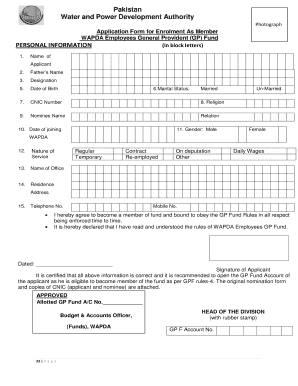
Get Application Form For Enrolment As Member
How it works
-
Open form follow the instructions
-
Easily sign the form with your finger
-
Send filled & signed form or save
How to fill out the Application Form For Enrolment As Member online
This guide aims to support you in completing the Application Form for Enrolment as Member for the WAPDA Employees General Provident Fund online. By following these clear steps, you will efficiently and accurately fill out the form, ensuring that all your information is provided correctly.
Follow the steps to complete your application form online.
- Press the ‘Get Form’ button to access the document and open it in your online tool.
- Begin by filling in your personal information. In block letters, enter your name in the designated field.
- Next, provide your father’s name in the space provided.
- Indicate your current designation as your employment title.
- Fill in your date of birth, making sure to format it correctly.
- Enter your CNIC number, ensuring it matches your identification.
- Select your religion from the options provided.
- Write the name of your nominee and their relationship to you.
- Choose your marital status by marking the appropriate option.
- Indicate your gender by selecting the relevant option.
- State the date you joined the organization.
- Specify the nature of your service by checking the appropriate box (Regular, Temporary, Contract, etc.).
- Provide the name of your office where you are employed.
- Enter your residence address clearly and completely.
- Include your telephone number and mobile number for contact purposes.
- Read and acknowledge the agreement to become a member of the fund by signing the document.
- Ensure all details are correct, and save your changes.
- You may download, print, or share the completed form as required.
Complete your Application Form for Enrolment as Member online today!
A student enrollment form is used to register new students to schools, colleges, or universities.
Industry-leading security and compliance
US Legal Forms protects your data by complying with industry-specific security standards.
-
In businnes since 199725+ years providing professional legal documents.
-
Accredited businessGuarantees that a business meets BBB accreditation standards in the US and Canada.
-
Secured by BraintreeValidated Level 1 PCI DSS compliant payment gateway that accepts most major credit and debit card brands from across the globe.


