Loading
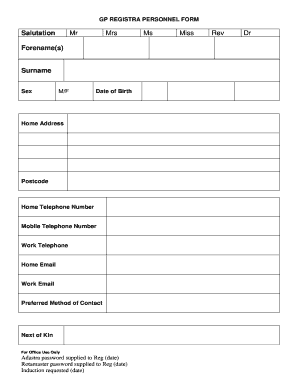
Get Dhu Rotamaster
How it works
-
Open form follow the instructions
-
Easily sign the form with your finger
-
Send filled & signed form or save
How to fill out the Dhu Rotamaster online
Filling out the Dhu Rotamaster is a straightforward process that allows users to provide essential personal information for proper registration. This guide will walk you through each section of the form, ensuring you accurately complete it with confidence.
Follow the steps to successfully complete the Dhu Rotamaster form.
- Press the ‘Get Form’ button to obtain the form and open it in the editor.
- Begin by selecting your salutation from the options provided, such as Mr, Mrs, Ms, Miss, Rev, or Dr.
- Enter your forename(s) followed by your surname in the designated fields.
- Indicate your sex by selecting either M (male) or F (female).
- Fill in your date of birth in the appropriate format.
- Provide your home address and postcode in the specified sections.
- Include your home telephone number, mobile telephone number, and work telephone number in their respective fields.
- Enter your home email and work email addresses as requested.
- Select your preferred method of contact from the options available.
- Provide the details of your next of kin, including their relationship to you and their contact number.
- Fill in your GMC/NMC registration number along with the expiry date.
- Enter your Medical Protection (MDU) number and the corresponding expiry date.
- Attach a copy of your MDU certificate as instructed.
- Include your smart card number and the name of the surgery where your smart card was issued.
- Provide the name of your GP trainer.
- Read the statement regarding your placement and sign where indicated.
- Print your name and date of completion in the respective fields.
- Finally, ensure to return this form via email at least one week before your start date to the specified email address.
Complete your forms online today for a seamless registration process.
Industry-leading security and compliance
US Legal Forms protects your data by complying with industry-specific security standards.
-
In businnes since 199725+ years providing professional legal documents.
-
Accredited businessGuarantees that a business meets BBB accreditation standards in the US and Canada.
-
Secured by BraintreeValidated Level 1 PCI DSS compliant payment gateway that accepts most major credit and debit card brands from across the globe.


