Loading
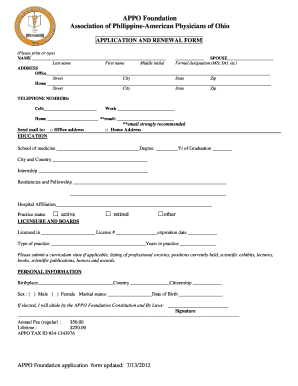
Get Download Appo Application Form - Philamohio.com
How it works
-
Open form follow the instructions
-
Easily sign the form with your finger
-
Send filled & signed form or save
How to fill out the Download APPO Application Form - PhilAmOhio.com online
Filling out the Download APPO Application Form is an important step for those seeking to become members of the Association of Philippine-American Physicians of Ohio. This guide will provide clear instructions for each section of the form to ensure a smooth application process.
Follow the steps to complete your application form online:
- Click ‘Get Form’ button to obtain the form and open it in the editor.
- Begin by providing your name in the designated fields. Fill in your last name, first name, middle initial, and formal designation (such as MD or DO).
- Next, enter your office address, including the street, city, state, and zip code. Then, proceed to fill out your home address with the same details.
- Input your telephone numbers. Include your cell phone, work phone, and home phone numbers. It is also recommended that you provide your email address clearly.
- Indicate where you would like mail to be sent by selecting either your office or home address.
- In the education section, specify your school of medicine, degree obtained, and year of graduation. Additionally, provide the city and country of your school, as well as details on your internship and any residencies or fellowships.
- Provide your hospital affiliation and the type of practice you are involved in. Also, select your practice status (active, retired, or other) and include the relevant details for licensure and boards, including the state you are licensed in, your license number, and expiration date.
- If applicable, include information on your years in practice, and submit a curriculum vitae listing your professional affiliations, positions held, publications, and any honors or awards.
- Fill out the personal information section with your birthplace, citizenship, sex, marital status, and date of birth.
- Lastly, review the constitution and by-laws statement and provide your signature to confirm your agreement.
- After completing all fields, save your changes, download the form to keep a copy, and print or share it as needed.
Complete your application and join the community of physicians by filling out the form online today!
Industry-leading security and compliance
US Legal Forms protects your data by complying with industry-specific security standards.
-
In businnes since 199725+ years providing professional legal documents.
-
Accredited businessGuarantees that a business meets BBB accreditation standards in the US and Canada.
-
Secured by BraintreeValidated Level 1 PCI DSS compliant payment gateway that accepts most major credit and debit card brands from across the globe.


