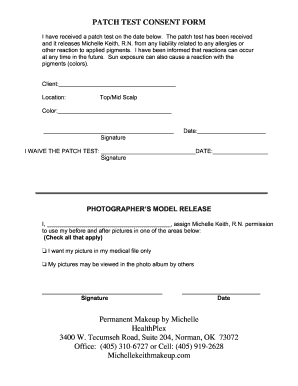
Get Patch Test Consent Form
How it works
-
Open form follow the instructions
-
Easily sign the form with your finger
-
Send filled & signed form or save
Tips on how to fill out, edit and sign Patch Test Consent Form online
How to fill out and sign Patch Test Consent Form online?
Get your online template and fill it in using progressive features. Enjoy smart fillable fields and interactivity. Follow the simple instructions below:
Legal, tax, commercial and other documents necessitate a greater level of safeguarding and adherence to the laws. Our templates are revised regularly in accordance with the most recent legal updates.
Moreover, with us, all information you provide in the Patch Test Consent Form is securely protected from loss or harm through advanced encryption.
Our service enables you to manage the entire process of completing legal forms online. As a result, you save hours (if not days or weeks) and avoid extra costs. From this point onward, submit the Patch Test Consent Form from your home, workplace, or while traveling.
- Access the template in the comprehensive online editing tool by clicking Get form.
- Complete the required fields highlighted in yellow.
- Click the arrow labeled Next to navigate from field to field.
- Utilize the e-signature option to affix an electronic signature on the template.
- Enter the appropriate date.
- Review the entire document to make sure you have not overlooked anything.
- Press Done and save the finalized template.
How to Alter Get Patch Test Consent Form: Tailor Forms Digitally
Experience a hassle-free and paperless method of modifying Get Patch Test Consent Form. Utilize our dependable online service and conserve a significant amount of time.
Creating each document, including Get Patch Test Consent Form, from the ground up demands excessive time, so possessing a proven system of ready-made form templates can significantly enhance your productivity.
However, altering them can be tricky, particularly with files in PDF format. Fortunately, our extensive catalog features an integrated editor that enables you to swiftly complete and modify Get Patch Test Consent Form without needing to exit our site, ensuring you don’t squander time adjusting your documents. Here’s how to utilize our tools with your file:
Whether you need to create an editable Get Patch Test Consent Form or any other document from our catalog, you're on the right track with our online document editor. It’s straightforward and secure, and does not require specialized technical knowledge. Our web-based solution is tailored to handle nearly everything you can envision concerning document editing and finalization.
Say goodbye to antiquated methods of managing your forms. Opt for a more efficient approach to assist you in streamlining your tasks and diminishing their dependence on paper.
- Step 1. Locate the necessary form on our site.
- Step 2. Click Get Form to launch it in the editor.
- Step 3. Employ our specialized editing tools that allow for adding, removing, annotating, and highlighting or obscuring text.
- Step 4. Create and append a legally-binding signature to your document using the sign option in the upper toolbar.
- Step 5. If the arrangement of the document isn’t what you desire, utilize the tools on the right to delete, add, and reorder pages.
- Step 6. Include fillable fields so that others can be invited to complete the document (if necessary).
- Step 7. Distribute or send the form, print it, or select the format in which you wish to save the document.
Yes, consent forms are legal documents designed to protect both patients and providers. A properly executed Patch Test Consent Form can help minimize legal risks by demonstrating that the patient understands and agrees to the procedure. To ensure legality, it is crucial that your form meets the necessary legal and ethical standards. Utilizing services like uslegalforms can assist you in drafting a compliant document.
Industry-leading security and compliance
-
In businnes since 199725+ years providing professional legal documents.
-
Accredited businessGuarantees that a business meets BBB accreditation standards in the US and Canada.
-
Secured by BraintreeValidated Level 1 PCI DSS compliant payment gateway that accepts most major credit and debit card brands from across the globe.


