Loading
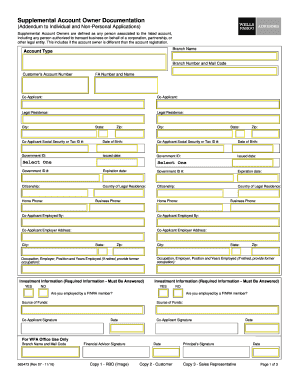
Get Supplemental Account Owner Documentation (addendum To ...
How it works
-
Open form follow the instructions
-
Easily sign the form with your finger
-
Send filled & signed form or save
How to fill out the Supplemental Account Owner Documentation (Addendum To ...) online
This guide offers a comprehensive overview of how to fill out the Supplemental Account Owner Documentation online. Whether you are a first-time user or familiar with similar forms, these clear instructions will help you navigate through the necessary sections and fields with ease.
Follow the steps to complete the Supplemental Account Owner Documentation online.
- Click the ‘Get Form’ button to obtain the Supplemental Account Owner Documentation and open it in your preferred editor.
- Begin by entering your branch name and account type. Be sure to provide the branch number and mail code as well as the customer's account number.
- Input the financial advisor's name and number, if applicable. Move on to the co-applicant section where you will input the co-applicant's legal residence, including city, state, and zip code.
- Fill out the co-applicant's social security or tax ID number, along with their date of birth. Remember to also enter the government ID information, including the issued date and expiration date.
- Identify the citizenship status and country of legal residence for both the account owner and co-applicant. Include the home and business phone numbers as needed.
- Provide details about employment for both the account owner and co-applicant, including occupation, employer information, and years employed.
- Complete the investment information section, confirming employment by a FINRA member and source of funds.
- Have the co-applicant sign and date the document where required, ensuring that all fields are accurately filled before submitting.
- Once all sections are completed, review the document for any errors. You may then save changes, download, print, or share the form as necessary.
Start completing your documents online today for a streamlined process.
Authorized Account Signer An authorized signer has the same authority as the owner for the account(s) they are added to. Once added to an account, signers do not need the owner's input or approval for transactions. To add a signer, you both must visit a Wells Fargo branch.
Industry-leading security and compliance
US Legal Forms protects your data by complying with industry-specific security standards.
-
In businnes since 199725+ years providing professional legal documents.
-
Accredited businessGuarantees that a business meets BBB accreditation standards in the US and Canada.
-
Secured by BraintreeValidated Level 1 PCI DSS compliant payment gateway that accepts most major credit and debit card brands from across the globe.


