Loading
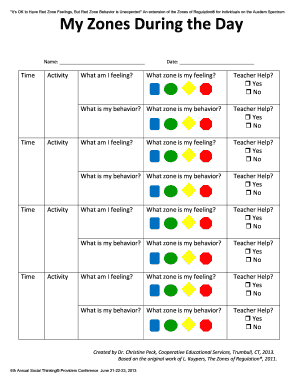
Get My Zones During The Day 2013-2025
How it works
-
Open form follow the instructions
-
Easily sign the form with your finger
-
Send filled & signed form or save
How to fill out the My Zones During the Day online
Filling out the My Zones During the Day form is an important step in understanding and managing feelings throughout the day. This guide will provide you with comprehensive instructions for navigating each section of the form to ensure accurate completion.
Follow the steps to successfully complete the My Zones During the Day form.
- Click the ‘Get Form’ button to access the My Zones During the Day form and open it for editing.
- Begin by filling in your name at the top of the form. This personalizes the document to reflect your individual experiences.
- In the designated sections, record the time for each activity throughout your day. Enter the specific times in the provided space next to each activity.
- For each activity, identify and note your feelings by selecting or writing them down in the corresponding areas labeled 'What am I feeling?'.
- Next, determine which zone best represents your feeling. Use the zone classifications: Blue, Green, Yellow, or Red, and note this in the designated section.
- Document your behavior associated with each feeling by filling out the 'What is my behavior?' section and indicating the zone that corresponds to your behavior.
- For each section, indicate if you would like teacher assistance by checking 'Yes' or 'No' in the 'Teacher Help?' box.
- Proceed through the form by repeating steps 4 through 7 for each activity listed throughout the day.
- Once all sections are filled out, review your entries for accuracy and completeness.
- Finally, save your changes, and choose to download, print, or share the completed form as needed.
Start filling out the My Zones During the Day form online today to better articulate your feelings and behaviors.
To get out of the yellow zone, it’s important to recognize what triggers your feelings of frustration or anxiety. Using deep breathing techniques, practicing mindfulness, or engaging with a calming activity can significantly help. Awareness of My Zones During the Day will support you in developing a personal toolkit for emotional regulation.
Industry-leading security and compliance
US Legal Forms protects your data by complying with industry-specific security standards.
-
In businnes since 199725+ years providing professional legal documents.
-
Accredited businessGuarantees that a business meets BBB accreditation standards in the US and Canada.
-
Secured by BraintreeValidated Level 1 PCI DSS compliant payment gateway that accepts most major credit and debit card brands from across the globe.


