Loading
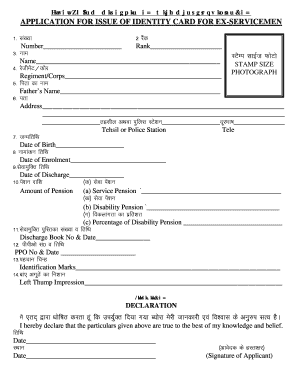
Get Hkwriwoz Lsfud Dks Igpku I Tkjh Djus Gsrq Vkosnu&i - Sainikkalyan
How it works
-
Open form follow the instructions
-
Easily sign the form with your finger
-
Send filled & signed form or save
How to fill out the HkwriwoZ LSfud Dks Igpku I Tkjh Djus Gsrq Vkosnu&i - Sainikkalyan online
Completing the HkwriwoZ LSfud Dks Igpku I Tkjh Djus Gsrq Vkosnu&i - Sainikkalyan online is a straightforward process. This guide provides detailed instructions on how to accurately fill out each section of the application for the issue of an identity card for ex-servicemen.
Follow the steps to complete your form accurately.
- Click ‘Get Form’ button to obtain the form and open it in the editor.
- Enter your application number in the designated field. This number is crucial for processing your application.
- Fill in your rank in the corresponding section. Ensure that the rank you provide is accurate.
- Provide your full name as it appears in official documentation. Ensure that it is clearly legible.
- Upload the required stamp-size photograph in the designated area to maintain form compliance.
- Specify your regiment or corps. This information helps verify your service background.
- Enter your father's name in the proper field to identify parental lineage.
- Complete your current address, ensuring it is up-to-date for future correspondence.
- Provide the relevant tehsil or police station information to aid in local identification.
- Fill in your date of birth, using a clear date format to avoid confusion.
- Indicate your date of enrolment in the service, which reflects your start date.
- Enter your date of discharge, informing the authorities of your service completion.
- Fill out the amount of pension you receive alongside any disability pension if applicable. Specify the percentage of your disability.
- Provide your discharge book number and date, facilitating the verification process.
- Include your PPO number and its date to strengthen your identification.
- List any identification marks that can be used to identify you legitimately.
- Provide your left thumb impression in the indicated area. This serves as a biometric marker.
- Review all the information for accuracy before signing the declaration at the end of the form.
- Once all sections are completed, you can save your changes, download the completed form, print it for your records, or share it as required.
Complete your application online today to ensure timely processing.
Industry-leading security and compliance
US Legal Forms protects your data by complying with industry-specific security standards.
-
In businnes since 199725+ years providing professional legal documents.
-
Accredited businessGuarantees that a business meets BBB accreditation standards in the US and Canada.
-
Secured by BraintreeValidated Level 1 PCI DSS compliant payment gateway that accepts most major credit and debit card brands from across the globe.


