Loading
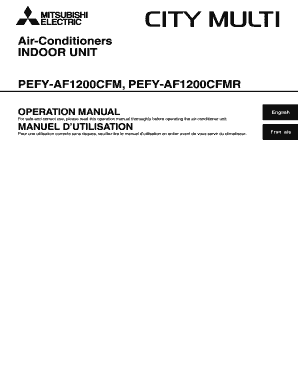
Get Pour Une Utilisation Correcte Sans Risques, Veuillez Lire Le Manuel Dutilisation En Entier Avant De
How it works
-
Open form follow the instructions
-
Easily sign the form with your finger
-
Send filled & signed form or save
How to use or fill out the Pour Une Utilisation Correcte Sans Risques, Veuillez Lire Le Manuel Dutilisation En Entier Avant De online
This guide provides clear instructions on how to effectively fill out the Pour Une Utilisation Correcte Sans Risques, Veuillez Lire Le Manuel Dutilisation En Entier Avant De form online. By following these steps, users can ensure a smooth and efficient completion of the form.
Follow the steps to complete the form online.
- Click the ‘Get Form’ button to obtain the form and open it in the editor.
- Carefully read through the instructions provided in the form to understand all necessary details and requirements before proceeding.
- Begin filling out the required fields in the form. Ensure that all information entered is accurate and complete to avoid any issues.
- Review the entered information for any errors or omissions. It is important to double-check all details before submission.
- Once satisfied with the filled form, you have the option to save changes, download, print, or share the completed document as needed.
Get started by completing your documents online today!
Insérez les piles et attendez dix secondes avant d'utiliser le tunnel afin que les capteurs se stabilisent. 2. Appuyez sur le bouton Mémoire et faites en sorte que votre chat passe la tête dans le tunnel jusqu'au battant. Le témoin lumineux cessera de clignoter une fois la puce mémorisée.
Industry-leading security and compliance
US Legal Forms protects your data by complying with industry-specific security standards.
-
In businnes since 199725+ years providing professional legal documents.
-
Accredited businessGuarantees that a business meets BBB accreditation standards in the US and Canada.
-
Secured by BraintreeValidated Level 1 PCI DSS compliant payment gateway that accepts most major credit and debit card brands from across the globe.


