Loading
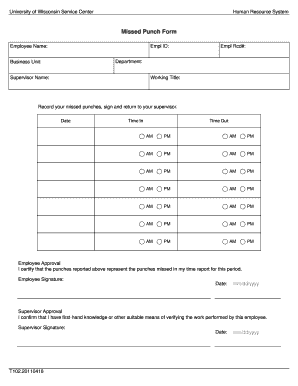
Get Missed Punch Form 2011-2026
How it works
-
Open form follow the instructions
-
Easily sign the form with your finger
-
Send filled & signed form or save
How to fill out the Missed Punch Form online
The Missed Punch Form is an essential document for employees who have inadvertently failed to record their working hours. Completing this form accurately ensures that missed hours are accounted for in your time report.
Follow the steps to complete the Missed Punch Form online.
- Press the 'Get Form' button to download the form and open it in your preferred editor.
- Begin by filling in your employee name in the designated field at the top of the form. This identifies you as the individual submitting the missed punch notification.
- Next, enter your business unit. This provides clarity on where you are assigned within the organization.
- Fill in your supervisor's name. This ensures that the form reaches the appropriate authority for approval.
- Provide your employee ID and employee record number in the respective fields. These unique identifiers are critical for proper processing.
- Indicate your department to further categorize your submission within the organizational structure.
- Record your working title in the given field to specify your position.
- In the missed punches section, document the specific times you failed to punch in or out, denoting AM and PM as necessary for each record.
- After completing the section, review the information for accuracy and ensure all missed punches are included.
- Sign and date the form in the employee approval section, certifying that the information provided accurately reflects your missed punches.
- Lastly, ensure that your supervisor reviews and signs the supervisor approval section, confirming their verification of your work performed.
- Once all sections are completed, save your changes, then download, print, or share the form as needed.
Complete your documentation online to ensure timely processing of your missed punches.
Related links form
If you miss a punch, it is essential to fill out a missed punch form promptly. Missing a punch can lead to incorrect hours being recorded, which may affect your paycheck. By submitting the form, your supervisor can review your hours and make necessary adjustments for payroll purposes.
Industry-leading security and compliance
US Legal Forms protects your data by complying with industry-specific security standards.
-
In businnes since 199725+ years providing professional legal documents.
-
Accredited businessGuarantees that a business meets BBB accreditation standards in the US and Canada.
-
Secured by BraintreeValidated Level 1 PCI DSS compliant payment gateway that accepts most major credit and debit card brands from across the globe.


