Loading
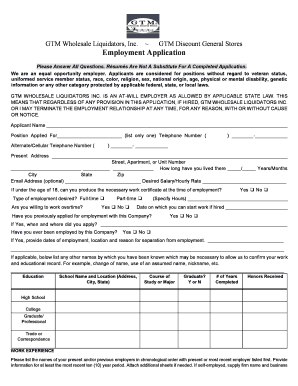
Get 151508 154425.doc
How it works
-
Open form follow the instructions
-
Easily sign the form with your finger
-
Send filled & signed form or save
How to fill out the 151508 154425.doc online
This guide provides a detailed walkthrough for completing the 151508 154425.doc form online. Whether you are seeking employment or need to provide personal information, this guide will help you navigate each section confidently and accurately.
Follow the steps to successfully complete the employment application form.
- Press the ‘Get Form’ button to access the application and open it for editing. This will allow you to fill out your information directly within the form.
- Begin by entering your applicant name in the designated field. Ensure that the name matches any identification documents.
- Indicate the position you are applying for. List only one position as required.
- Provide your telephone number and an alternate or cellular telephone number for contact purposes.
- Fill in your present address, including the street, apartment or unit number, city, state, and zip code. Indicate how long you have lived there by filling in the appropriate years and months.
- If you wish, you may provide your email address for additional contact.
- State your desired salary or hourly rate in the field provided.
- If you are under the age of 18, confirm whether you can provide a necessary work certificate.
- Choose the type of employment you desire (full-time or part-time) and indicate if you are willing to work overtime.
- Enter the date on which you can start work if hired.
- Answer whether you have previously applied for employment with the company and provide details if applicable.
- If you have worked for the company before, specify the dates of employment and reasons for leaving.
- List any other names you may be known by for record confirmation.
- Complete the education section by providing your school names, locations, courses of study, graduation status, years completed, and any honors received.
- In the work experience section, list your employers in chronological order, from the most recent. Include all required details such as job title, duties, and reason for leaving.
- If applicable, address any questions related to termination or disciplinary actions from previous jobs.
- List personal references or individuals who can vouch for your character.
- If driving is essential for the job, complete the driving information section with your driver's license status and any past violations.
- Review the applicant certification section thoroughly and ensure all statements are accurate before signing and dating the application.
- After completing all sections, you can save the changes, download the completed form, print it, or share it as needed.
Complete your application online today and take the first step towards your new career!
Employers often use pre-employment tests and other selection procedures to screen applicants for hire. The types of tests and selection procedures utilized include talent assessment tests, cognitive tests, personality tests, medical examinations, credit checks, and background checks.
Industry-leading security and compliance
US Legal Forms protects your data by complying with industry-specific security standards.
-
In businnes since 199725+ years providing professional legal documents.
-
Accredited businessGuarantees that a business meets BBB accreditation standards in the US and Canada.
-
Secured by BraintreeValidated Level 1 PCI DSS compliant payment gateway that accepts most major credit and debit card brands from across the globe.


