Loading
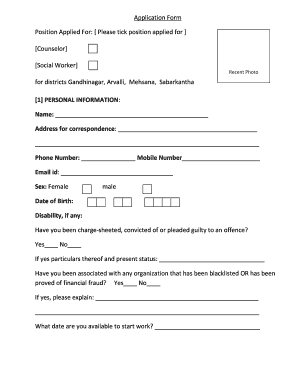
Get Position Applied For
How it works
-
Open form follow the instructions
-
Easily sign the form with your finger
-
Send filled & signed form or save
How to fill out the Position Applied For online
Filling out the Position Applied For form can be straightforward with the right guidance. This guide will help you navigate each section of the form easily and ensure you provide all necessary information.
Follow the steps to complete your application successfully.
- Click ‘Get Form’ button to obtain the form and open it in the editor.
- In the 'Position Applied For' section, please tick the applicable position you are applying for by marking the checkbox next to either 'Counselor' or 'Social Worker'.
- Upload a recent photo of yourself where indicated on the form.
- Proceed to the 'Personal Information' section. Enter your name, correspondence address, phone numbers, email ID, sex, date of birth, and any disability information if applicable. Ensure all information is accurate.
- For the questions regarding past legal issues and associations with blacklisted organizations, respond truthfully and provide details if you answer 'Yes'.
- Indicate your availability to start work by filling in the date in the respective area.
- In the 'Education Information' section, list your educational qualifications starting from high school. Include the name of the institution, degree obtained, period of study, and percentage of marks scored.
- Highlight any relevant training you have attended, particularly those related to women and child protection and social security, by filling in the details required.
- In the 'Employment History' section, provide comprehensive information about your last three positions. Include the name of the organization, position held, period of employment, job responsibilities, last salary drawn, and reasons for leaving.
- Indicate if you have collaborated with NGOs, government departments, or agencies, and provide specifics.
- Rate your computer skills and familiarity with software such as MS Word, MS Excel, and your experience using the internet.
- List your skills and competencies that could benefit the program in the section provided.
- Add any awards or citations you have received in the appropriate section.
- Provide two references, including their names, titles, addresses, phone numbers, and your relationship with them.
- Read the certification statement carefully, sign where indicated, and date the application.
Start completing your Position Applied For form online today!
Express your passion for your field of study or talk about how this role will provide you with the career growth you have been seeking. Be sure to compliment the company and give a strong reason why you want to work for them. "I applied for this position because I am seeking a more challenging opportunity in my field.
Industry-leading security and compliance
US Legal Forms protects your data by complying with industry-specific security standards.
-
In businnes since 199725+ years providing professional legal documents.
-
Accredited businessGuarantees that a business meets BBB accreditation standards in the US and Canada.
-
Secured by BraintreeValidated Level 1 PCI DSS compliant payment gateway that accepts most major credit and debit card brands from across the globe.


