Loading
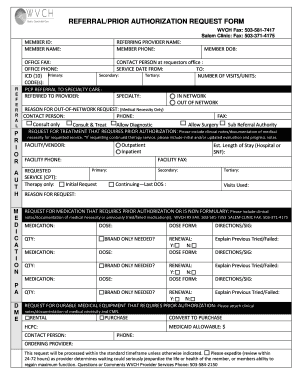
Get Wvchealth
How it works
-
Open form follow the instructions
-
Easily sign the form with your finger
-
Send filled & signed form or save
How to fill out the Wvchealth online
Filling out the Wvchealth referral/prior authorization request form online can streamline the process and ensure all necessary information is collected efficiently. This guide provides clear, step-by-step instructions for completing each section of the form, making it accessible for all users.
Follow the steps to complete the form online effectively.
- Press the ‘Get Form’ button to access the referral/prior authorization request form and open it in your online editor.
- Start by entering the member ID and member name in the appropriate fields. Ensure that the information is accurate to facilitate the request.
- Input the member's phone number and date of birth, which helps in verifying their identity and eligibility.
- Provide the referring provider's name and the office contact details including fax and phone numbers.
- Specify the service date range by filling in the start and end dates carefully.
- Indicate the primary ICD (10) code and detail the number of visits or units needed.
- Select whether the referral is in-network or out-of-network, and include any necessary justification for an out-of-network request.
- Choose the type of request: consult only, allow surgery, sub referral authority, or consult and treat, along with any other specific treatment requests.
- If applicable, attach clinical notes and documentation demonstrating medical necessity for the requested service.
- Complete the facility/vendor information, specifying whether the request is for outpatient or inpatient services.
- Provide the requested service (CPT) information and include any additional medication requests that require prior authorization.
- Fill in details for any durable medical equipment needed, including whether it is for rental or purchase.
- Before submitting, review all data entered for accuracy and completeness.
- Finally, save the changes, download, print, or share the completed form as required.
Complete your Wvchealth referral/prior authorization request form online today and ensure a smooth process.
It is owned by Lifepoint.
Industry-leading security and compliance
US Legal Forms protects your data by complying with industry-specific security standards.
-
In businnes since 199725+ years providing professional legal documents.
-
Accredited businessGuarantees that a business meets BBB accreditation standards in the US and Canada.
-
Secured by BraintreeValidated Level 1 PCI DSS compliant payment gateway that accepts most major credit and debit card brands from across the globe.


