Loading
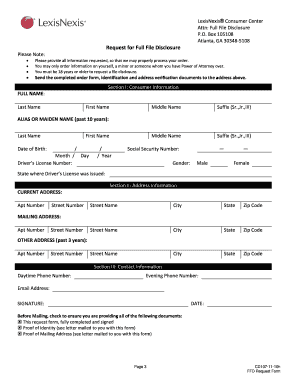
Get Lexisnexis Cd107-11-10h
How it works
-
Open form follow the instructions
-
Easily sign the form with your finger
-
Send filled & signed form or save
How to fill out the LexisNexis CD107-11-10h online
Filling out the LexisNexis CD107-11-10h form is essential for obtaining your full file disclosure. This guide provides clear and supportive instructions to help you navigate each section of the form online with ease.
Follow the steps to accurately complete the form.
- Click ‘Get Form’ button to obtain the LexisNexis CD107-11-10h and open it in your preferred online editor.
- In Section I: Consumer Information, fill out your full name, including your last name and first name. Enter your alias or maiden name used in the past 10 years, if applicable. Provide your date of birth in the format Month/Day/Year, and include your driver's license number along with the state where it was issued. Don't forget to enter your social security number and gender.
- Proceed to Section II: Address Information. Here, provide your current address, including apartment number, street number, street name, city, state, and zip code. If your mailing address differs from your current address, fill that in as well. Additionally, list any other addresses you have lived at in the past three years.
- In Section III: Contact Information, fill in your daytime and evening phone numbers, along with your email address to ensure easy communication.
- Review the signature and date sections. Make sure to sign the form and indicate the current date.
- Before submitting, double-check that you are including all required documents: the completed request form, proof of identity, and proof of mailing address, as specified in the instructions.
- Finalize your request by saving changes, then download or print the completed form to submit it by mail to the address provided at the top.
Take the first step toward managing your information by completing the LexisNexis CD107-11-10h online today.
Removing claims from your LexisNexis report involves disputing the claims you believe to be inaccurate or unverified. Using the LexisNexis CD107-11-10h, you can file a dispute online and follow the required steps. Once submitted, LexisNexis will investigate your claim, and if found valid, the information will be removed. Keeping your report clean is essential for maintaining your credibility.
Industry-leading security and compliance
US Legal Forms protects your data by complying with industry-specific security standards.
-
In businnes since 199725+ years providing professional legal documents.
-
Accredited businessGuarantees that a business meets BBB accreditation standards in the US and Canada.
-
Secured by BraintreeValidated Level 1 PCI DSS compliant payment gateway that accepts most major credit and debit card brands from across the globe.


