Loading
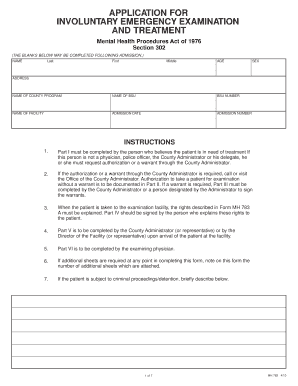
Get Microsoft Powerpoint - Mh783 Form Mccormick.pptx Read-only - Downloads Pbi
How it works
-
Open form follow the instructions
-
Easily sign the form with your finger
-
Send filled & signed form or save
How to use or fill out the Microsoft PowerPoint - MH783 Form McCormick.pptx Read-Only - Downloads Pbi online
Filling out the Microsoft PowerPoint - MH783 Form McCormick is a crucial process for initiating involuntary emergency examination and treatment under the Mental Health Procedures Act. This guide will provide you with step-by-step instructions to ensure accurate completion of the form.
Follow the steps to successfully fill out the form.
- Click the ‘Get Form’ button to acquire the form and open it in your editor for filling out.
- Begin by completing the NAME section. Fill in the patient's last name, first name, and middle name as required.
- Provide the patient's AGE, SEX, and ADDRESS details accurately to ensure proper identification.
- Indicate the NAME OF COUNTY PROGRAM, NAME OF BSU, and BSU NUMBER. These details guide the processing and management of the form.
- Specify the NAME OF FACILITY where the patient will be taken and include the ADMISSION DATE and ADMISSION NUMBER.
- For Part I, complete all applicable sections by checking the appropriate boxes and detailing the behaviors observed within the past 30 days that support your belief about the patient’s mental disability.
- Sign the APPLICATION section and provide your details, including your TELEPHONE NUMBER to confirm your request’s validity.
- If a warrant is needed, proceed to Part II and document the AUTHORIZATION for transporting the patient, including the relevant details of the person giving authorization.
- In Part III, if you are the County Administrator, issue the WARRANT by filling in the necessary details, including the order for examination.
- Complete Part IV to confirm that the patient's rights have been explained. Have the person explaining these rights sign and date this section.
- Document the actions taken to protect the patient's interests in Part V, ensuring that all necessary measures are outlined.
- Lastly, in Part VI, the examining physician must review and complete their section, providing findings of the examination and necessary treatment recommendations.
- Once all steps are complete, review the form for accuracy, then proceed to save the changes, download, print, or share the form as needed.
Complete your documents online to ensure timely processing and compliance.
There are a number of reasons why your PPTX file might not be opening. For example, you might be using the wrong software or you may have saved your file in an incorrect format. Your file may also be corrupted. How to open, view and edit a .PPTX file - Adobe adobe.com https://.adobe.com › document-files › data-files › p... adobe.com https://.adobe.com › document-files › data-files › p...
Industry-leading security and compliance
US Legal Forms protects your data by complying with industry-specific security standards.
-
In businnes since 199725+ years providing professional legal documents.
-
Accredited businessGuarantees that a business meets BBB accreditation standards in the US and Canada.
-
Secured by BraintreeValidated Level 1 PCI DSS compliant payment gateway that accepts most major credit and debit card brands from across the globe.


