Loading
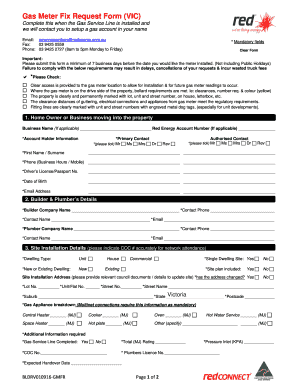
Get Gas Meter Fix Request Form (vic) - Red Energy
How it works
-
Open form follow the instructions
-
Easily sign the form with your finger
-
Send filled & signed form or save
How to fill out the Gas Meter Fix Request Form (VIC) - Red Energy online
This guide provides you with clear, step-by-step instructions for completing the Gas Meter Fix Request Form (VIC) from Red Energy. Whether you are a homeowner or a business, this guide will help you navigate through the form efficiently and accurately.
Follow the steps to fill out the form with ease.
- Click ‘Get Form’ button to obtain the Gas Meter Fix Request Form. This will allow you to access the form in the editor for completion.
- Begin by filling out your personal information. If you are the homeowner or business moving into the property, provide your name, account number (if applicable), and contact details in the designated fields.
- Enter the details of the builder and plumber involved in the installation. Fill in the builder's and plumber's company name, contact name, and contact phone number.
- In the site installation details section, select the dwelling type (unit, house, or commercial) and indicate if it is a new or existing dwelling. Additionally, provide the site installation address and complete the necessary fields for gas appliance breakdown.
- Confirm that clear access is provided to the gas meter location and other installation requirements are met. Indicate by checking the required boxes.
- Provide authorization by signing at the end of the form. This consent allows Red Energy to contact you regarding your new connection.
- Finally, review all the information for accuracy, make any necessary adjustments, and then save your changes. You can download, print, or share the completed form as needed.
Take the first step towards your gas meter installation by completing the Gas Meter Fix Request Form online.
Your gas meter will switch itself off if it hasn't been used for a while, or has completely run out of credit and emergency credit.
Industry-leading security and compliance
US Legal Forms protects your data by complying with industry-specific security standards.
-
In businnes since 199725+ years providing professional legal documents.
-
Accredited businessGuarantees that a business meets BBB accreditation standards in the US and Canada.
-
Secured by BraintreeValidated Level 1 PCI DSS compliant payment gateway that accepts most major credit and debit card brands from across the globe.


