Loading
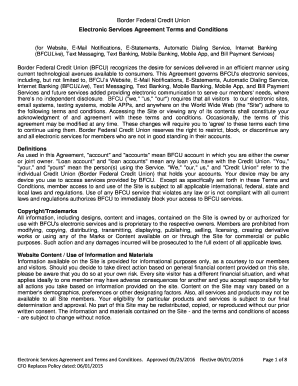
Get Bfculive
How it works
-
Open form follow the instructions
-
Easily sign the form with your finger
-
Send filled & signed form or save
How to use or fill out the Bfculive online
Filling out the Bfculive online form allows you to access a range of electronic services provided by Border Federal Credit Union. This guide offers you step-by-step instructions to ensure a smooth and efficient completion of the form.
Follow the steps to successfully fill out the Bfculive online form.
- Press the 'Get Form' button to access the Bfculive form and open it for editing.
- Complete your personal information. Enter your full name, email address, and contact number as required. Ensure that all details are accurate to avoid any processing issues.
- Provide account information. Enter your account number and any other required identifiers to link your form submission with the correct account.
- Review the terms and conditions. Take time to read through the Electronic Services Agreement to understand your rights and obligations.
- Agree to the terms. You may need to check a box or press a button indicating that you accept the terms outlined in the agreement.
- Finalize your submission. After completing all required fields, save your changes, and look for options to download, print, or share your completed form.
Complete your Bfculive online document today for efficient access to Border Federal Credit Union services.
To Activate your new Debit Card/VISA™ You no longer have to drive to an ATM to activate your card. We have streamlined the process to make it easier and more convenient for you. Just call the toll-free phone number listed on the sticker and follow the prompts- 1-800-992-3808.
Industry-leading security and compliance
US Legal Forms protects your data by complying with industry-specific security standards.
-
In businnes since 199725+ years providing professional legal documents.
-
Accredited businessGuarantees that a business meets BBB accreditation standards in the US and Canada.
-
Secured by BraintreeValidated Level 1 PCI DSS compliant payment gateway that accepts most major credit and debit card brands from across the globe.


